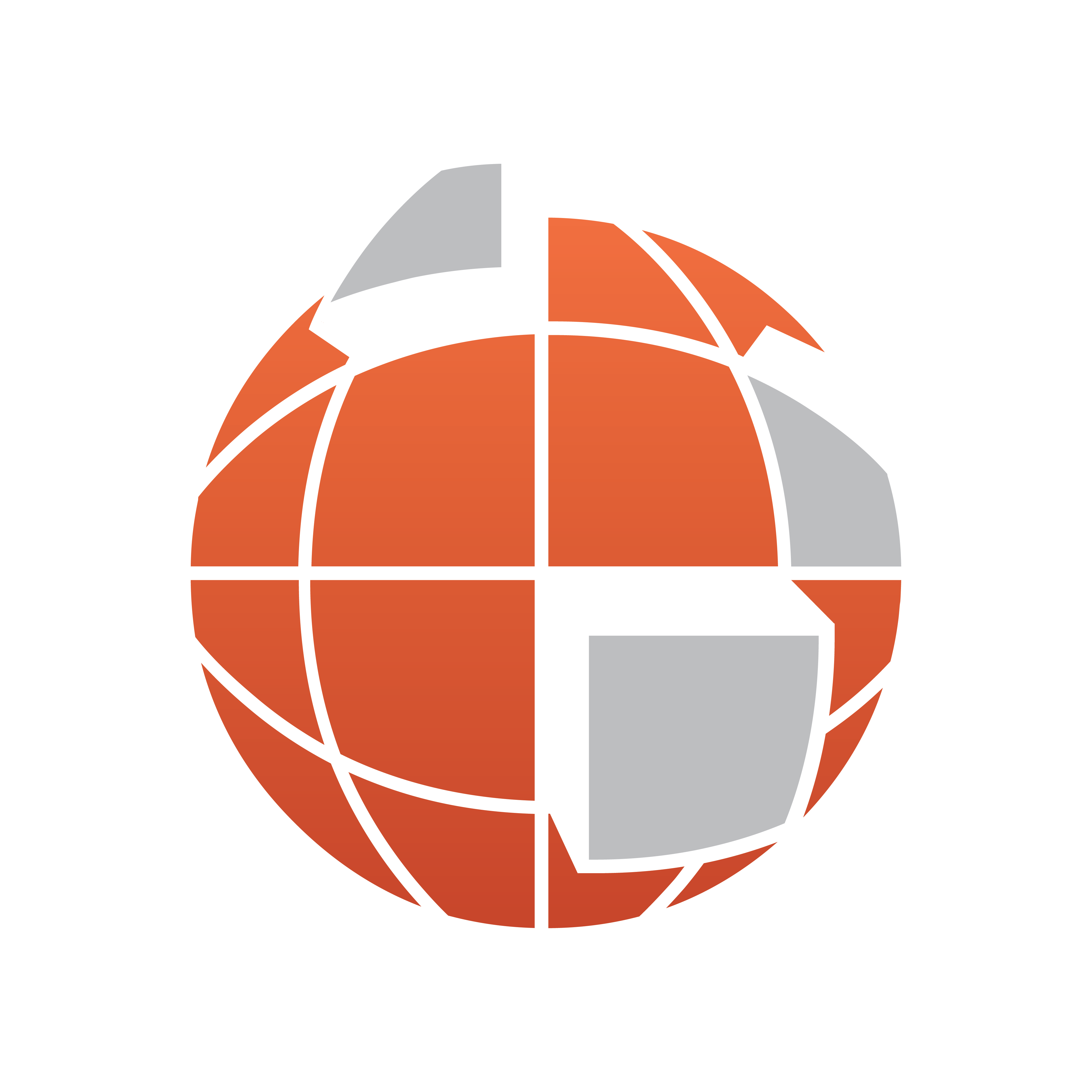
Viz World Classic User Guide
Version 23.0 | Published December 12, 2023 ©
View Options
Viz World Classic allows you to choose whether or not to display the Layers list, Panels, Navigator, and Animation controls. You can also turn the Layers list, panels, or Navigator into floating palettes, so you can position them where you like on the screen. These options are particularly useful if you are working on a screen with a resolution of less than 1280x1024 pixels.
To Turn the Layers List, Panels, or Navigator into a Floating Palette
On the View menu, point to Layers, Panels, or Navigator as appropriate, and then click Floating.
To Hide the Layers List, Panels, or Navigator
On the View menu, point to Layers, Panels, or Navigator as appropriate, and then click Hidden. You can also hide a floating palette by clicking its close box.