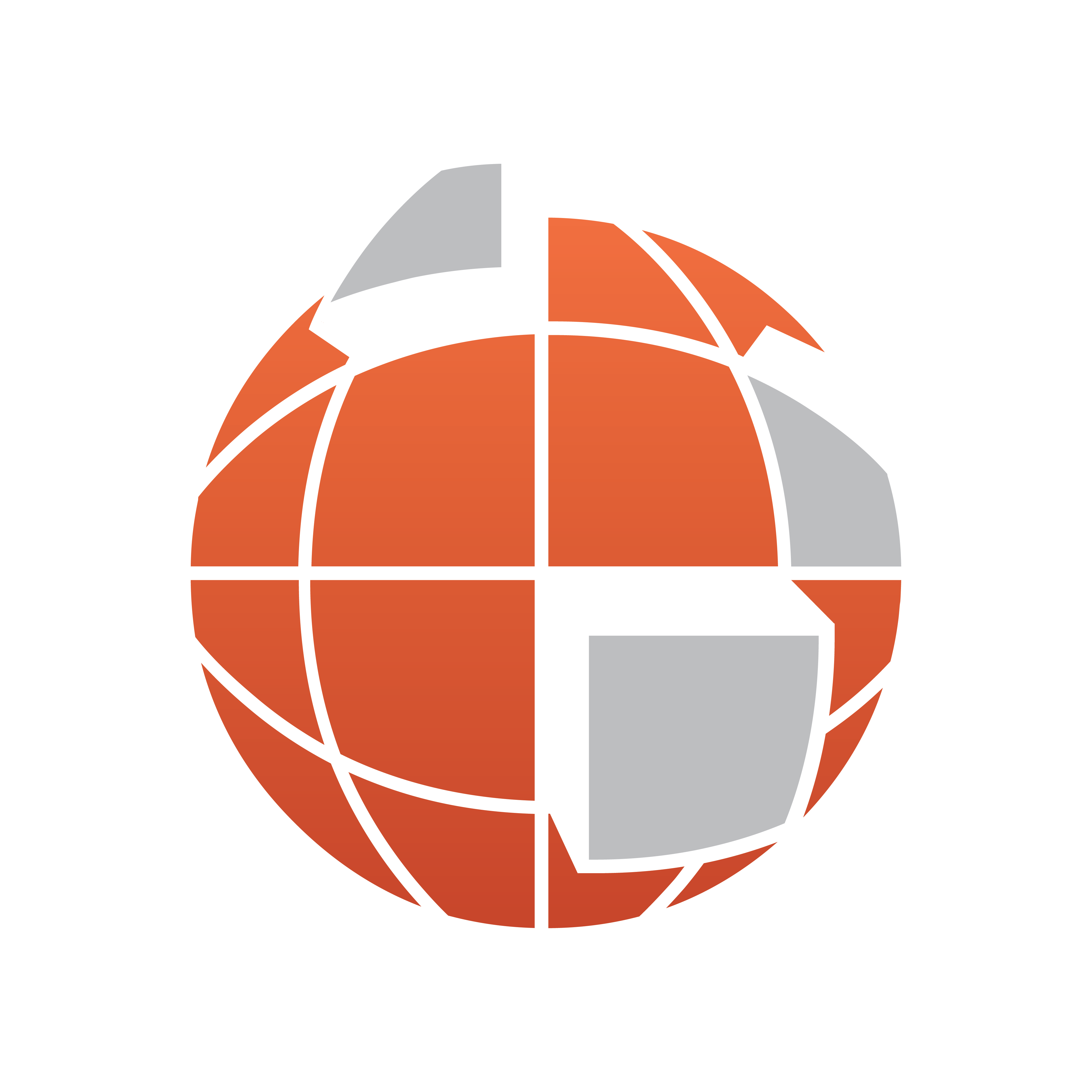
Viz World Classic User Guide
Version 23.0 | Published December 12, 2023 ©
Toolbar
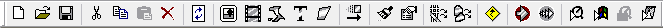
The toolbar provides toolbar button equivalents to the most frequently used menu commands.
The toolbar options, from right to left, are:
-
 New, open, and save project.
New, open, and save project. -
 Cut, copy, paste and delete selection.
Cut, copy, paste and delete selection. -
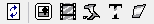 Refresh, load image, load movie, add map, and add text layers.
Refresh, load image, load movie, add map, and add text layers. -
 Auto animate.
Auto animate. -
 Styles editor and project Settings.
Styles editor and project Settings. -
 Street data and import map data.
Street data and import map data. -
 Symbols.
Symbols. -
 Render project and render preview.
Render project and render preview. -
 Movie player, Windows media player.
Movie player, Windows media player.