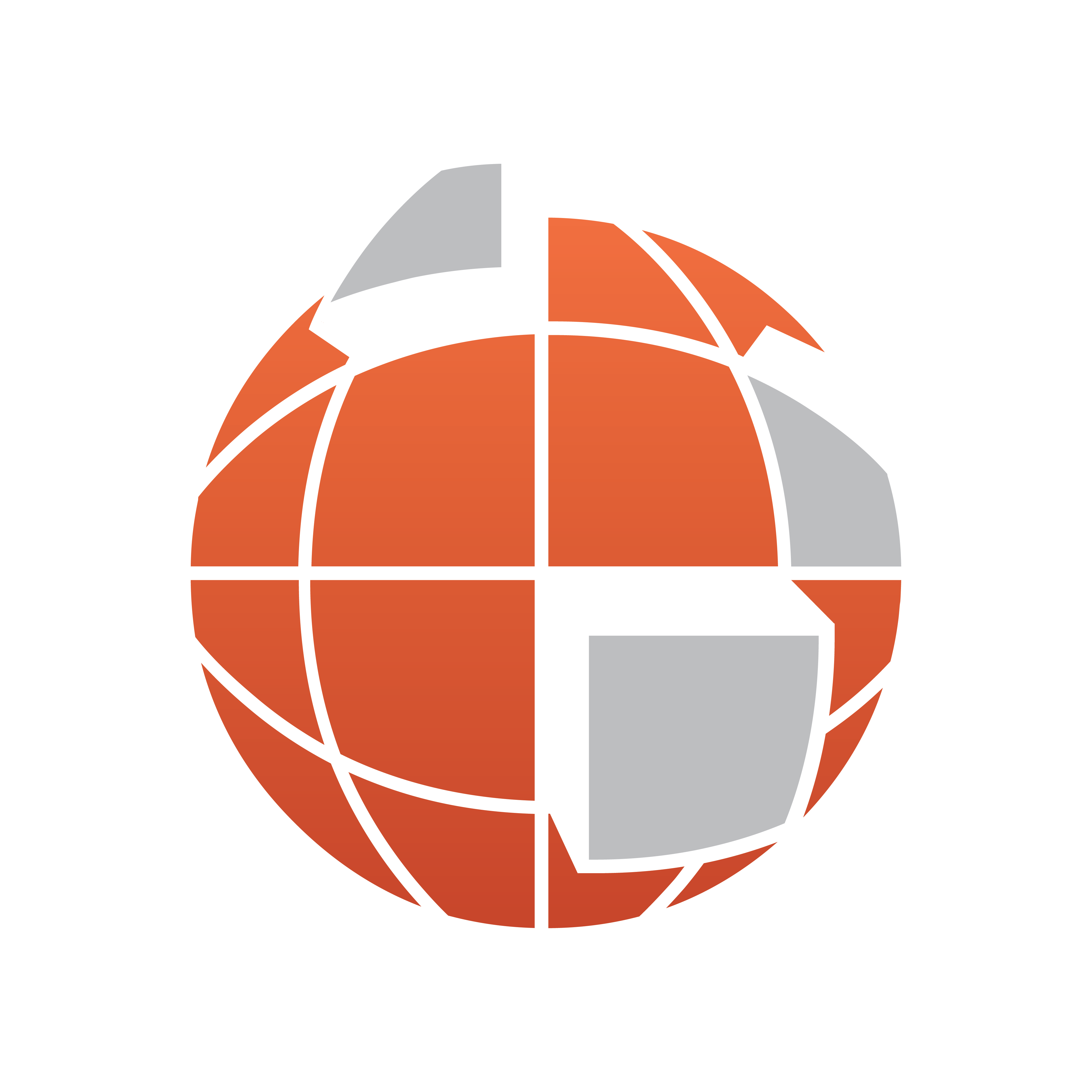
Viz World Classic User Guide
Version 23.0 | Published December 12, 2023 ©
Creating GIF Images
Viz World Classic cannot create or render GIF format images by default. It works with some commercially available third-party GIF creation applications to allow creation of GIF images.
Supported applications are as follows:
-
Platform Application
-
PC FCoder 2GIF
-
Mac Lemke Software Graphic Converter
To Set up Viz World Classic for GIF Image Creation
-
Purchase and install one of the supported GIF creation applications. If you are running Viz World Classic on Windows, then you must specify the location of the 2GIF application.
-
On the View menu, click Options....
-
In the File formats section click Gif.
-
Click the Browse... button and select the path of the 2GIF application:
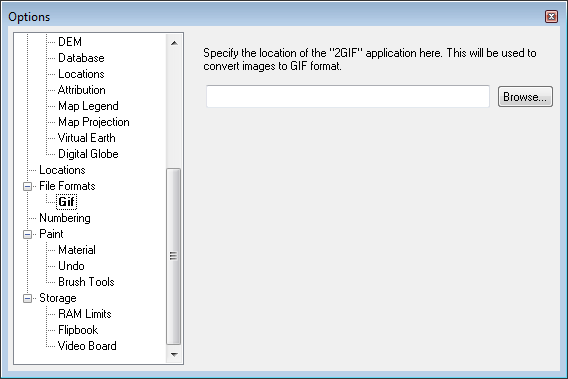
The GIF file format and associated options are then available in image save, export, and render windows.