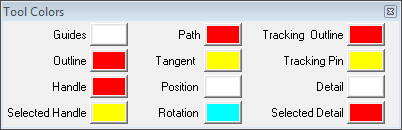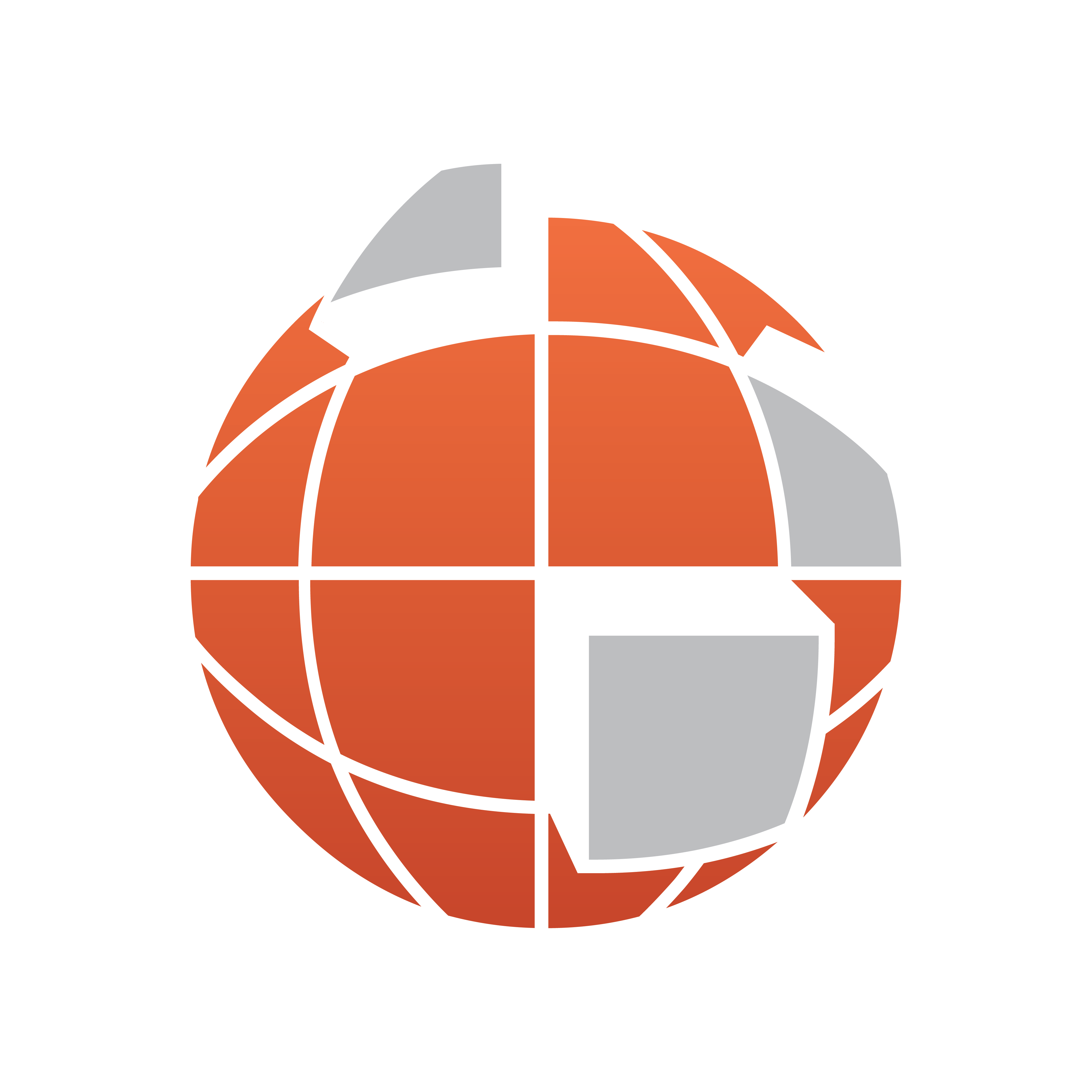
Viz World Classic User Guide
Version 23.0 | Published December 12, 2023 ©
Specifying How Shapes are Displayed
The options on the Display panel allow you to specify how shapes are displayed while they are edited:
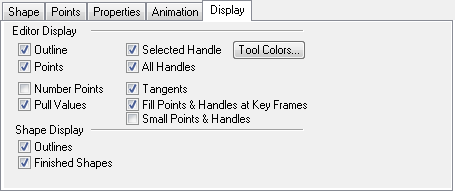
Use the Editor Display options to specify which features of a shape are displayed during editing.
The Fill Points & Handles at Key Frames option displays each point filled if the frame is a key frame for that point, and is only available for shape layers.
Use the Shape Display options to specify how shapes are normally displayed.
Click the Tool Colors... button to define the colors for the editing features: