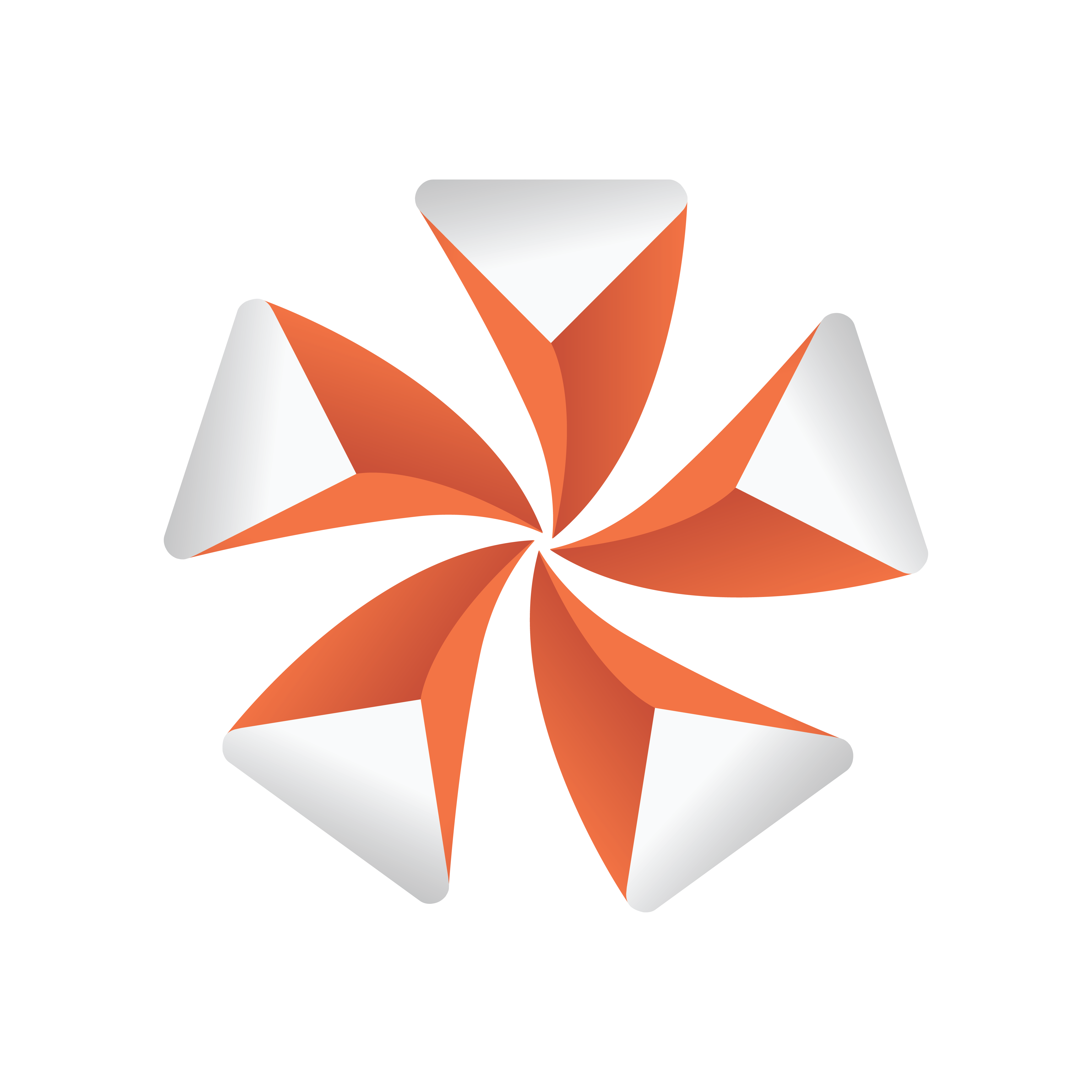
Viz Artist
Version 3.9.1 | Published December 13, 2017 ©
Customer Feedback and Suggestions
We encourage suggestions and feedback about our products and documentation. To give feedback and/or suggestions, find your local Vizrt customer support team at www.vizrt.com.
-
Go to www.vizrt.com.
-
Click on Contact (1).

-
The Vizrt office which is nearest to your location will be shown (2), or select from the list of Vizrt offices.
-
Click on ‘Contact’.
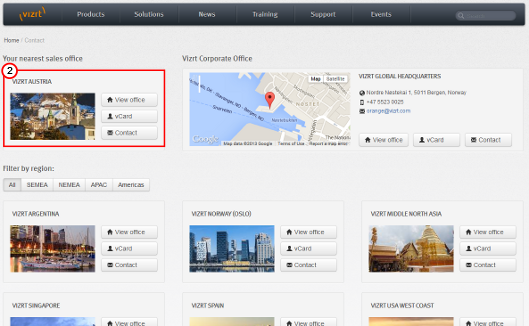
-
Complete the required details in the window that opens.
Note: If the message is for Customer Support and there is a Support Contract in place, click on the For support requests, please visit our support portal link in the message window.
-
Click on CONTACT ME.
A Vizrt representative will contact you as soon as possible.
See Also