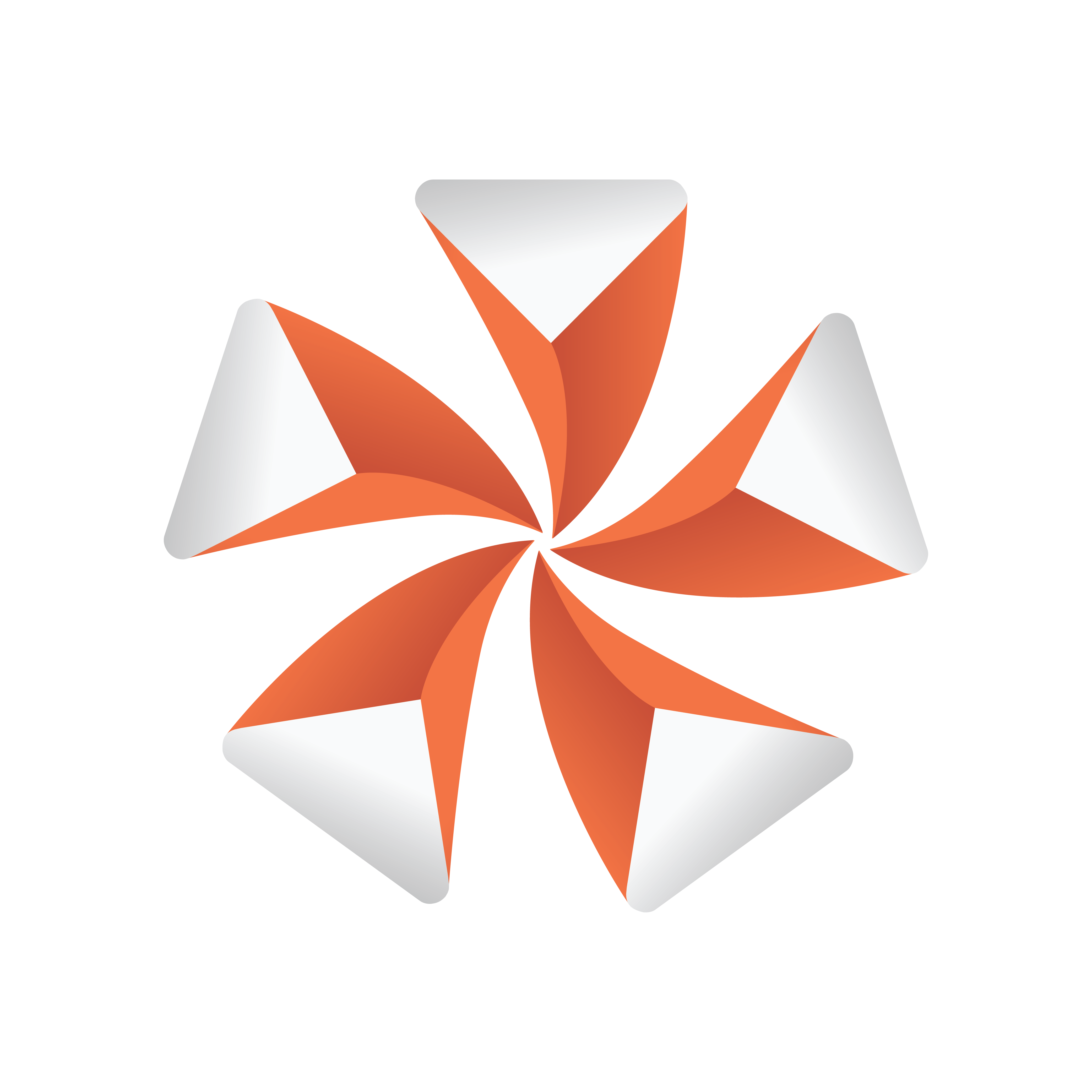
Viz Artist
Version 3.11 | Published August 27, 2018 ©
Scene Editor
The Scene Editor has a set of useful functions that lets the designer see how the graphics will look when keyed, seen from a different angle in Viz Virtual Studio (virtual sets), positioned on-screen, performance of the scene and more.

On the left side of the Scene Editor are the Scene Editor Buttons. These buttons make it possible to show additional information in the Scene Editor, as well as providing more options while working.
This section contains information on the following topics: