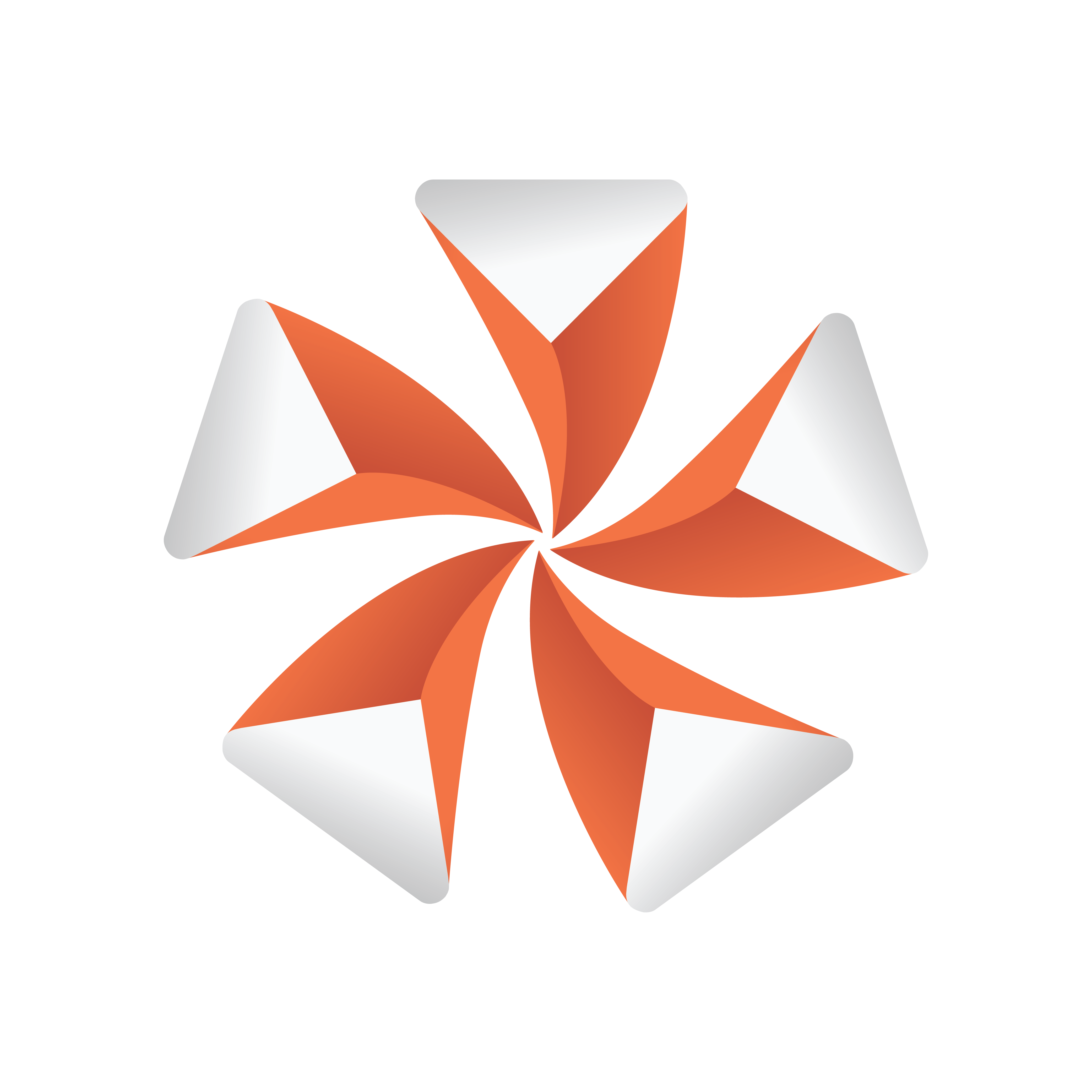
Viz Artist
Version 3.11 | Published August 27, 2018 ©
Control Action Table
![]()
The Control Action Table plug-in allows defining a table of actions similar to Control Action. The actions are associated with a given value. When Control Action Table receives input, it compares the received data to each of the values. If the data matches one of the values the plug-in starts the corresponding action.
Note: This plug-in is located in: Built Ins -> Container plug-ins -> Control
This section contains information on the following topics:
Control Action Table Properties
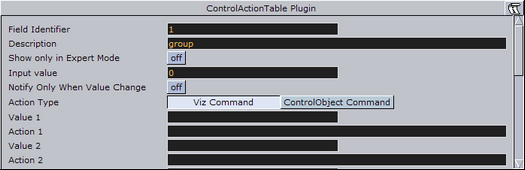
-
Input Value: Specifies the value input will be compared against.
-
Notify Only When Value Change: Triggers a command when a value is changed.
-
Value 1/2: The value that the given action should be associated with.
-
Action 1/2: Actions to execute if value match.
-
Default Action: Will be executed if the input does not match any of the specified values.
See Also