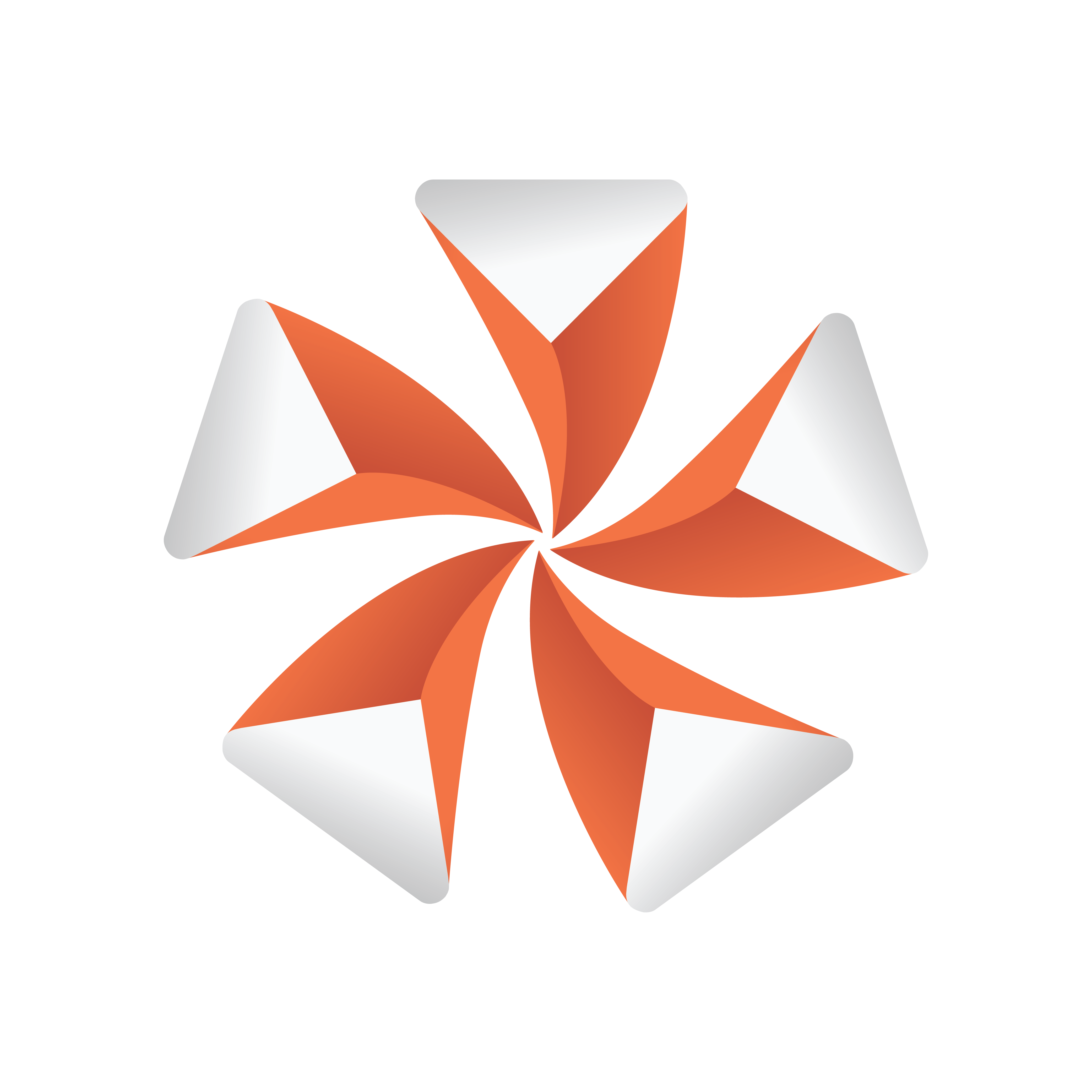
Viz Artist
Version 3.11 | Published August 27, 2018 ©
Circle
![]()
With this plug-in you can create a circle with different corner levels.
Note: This plug-in is located in: Built Ins -> Geom plug-ins -> Default
This section contains the following topics:
Circle Properties
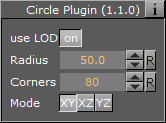
-
Use LOD: Enables/disables dynamic level of detail.
-
Radius: Sets the radius of the circle.
-
Corners: Sets the number of corners the circle is to be constructed of. The circle is set together by tiled triangles and the higher the number of corners is set, the more triangles are used to construct the circle. The higher the value is set the more rendering performance will be used.
-
Mode: Changes the space perspective.
-
XY (front - view)
-
XZ (bottom - view)
-
YZ (left - view)
-
To Create a Circle
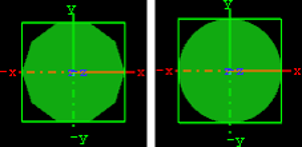
-
Create a group and add the Circle plug-in to it.
-
Add a material and/or an image to the same container as the circle plug-in to add color and/or texture to it.
-
Set the circle radius.
-
Set the number of corners.