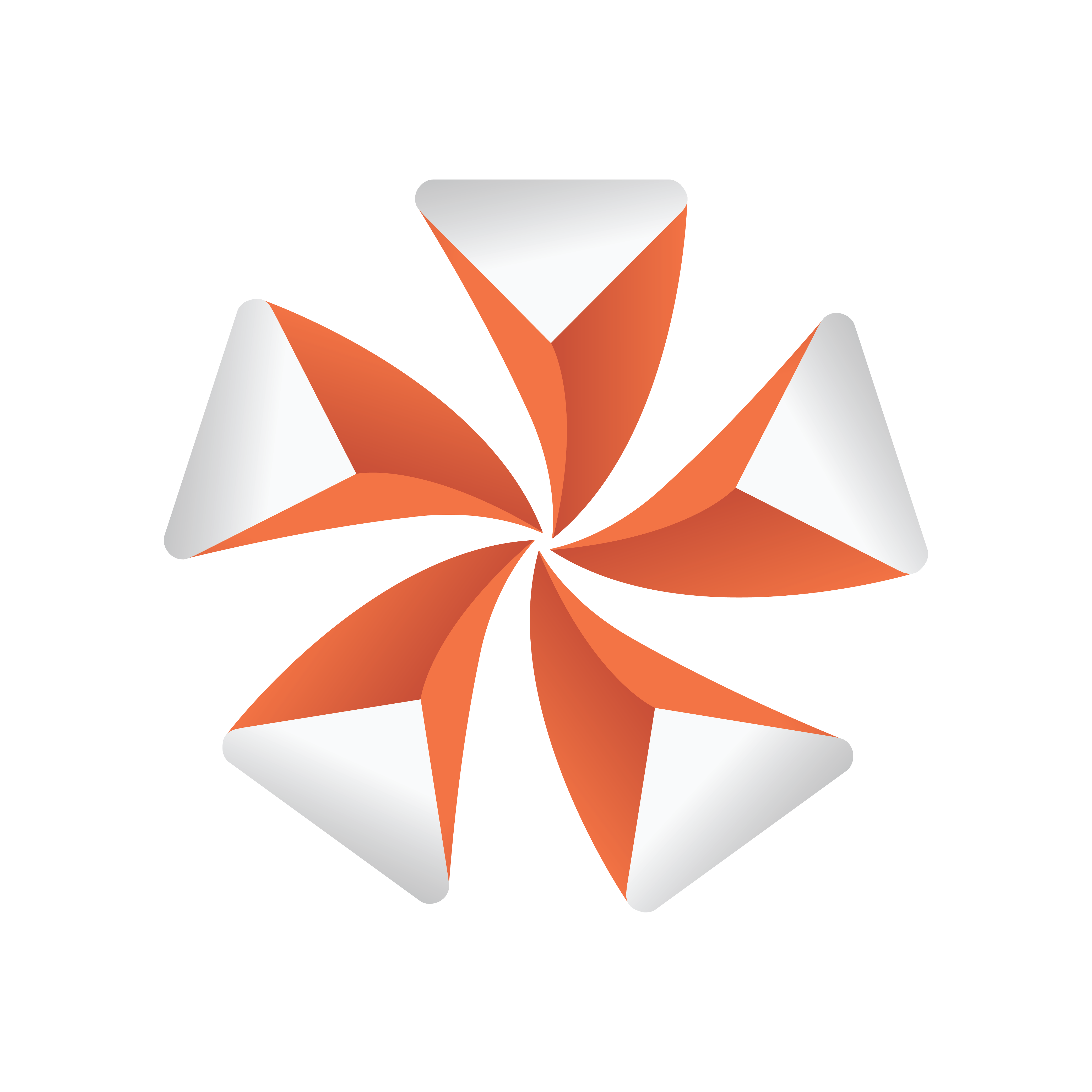
Viz Artist User Guide
Version 3.12 | Published October 17, 2019 ©
Tex Component

The Tex Component plug-in selects which component of a texture is used for the texture mapping process.
Note: This plug-in is a legacy plug-in and the functionality is now incorporated into the Texture Editor.
Tex Component Properties
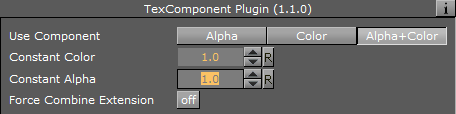
-
Use Component: Determines whether to use alpha, color, or both.
-
Alpha: Uses only the alpha of the texture. The RGB color of the texture is set to a constant color specified by the Constant Color parameter.
-
Color: Uses only the RGB color of the texture. The alpha is set to a constant value specified by the Constant Alpha parameter.
-
Alpha+Color: Uses both the alpha and the RGB color of the texture (default setting).
-
-
Constant Color: Sets the constant RGB color of the texture when Alpha is selected.
-
Constant Alpha: Sets the constant alpha value when Color is selected.