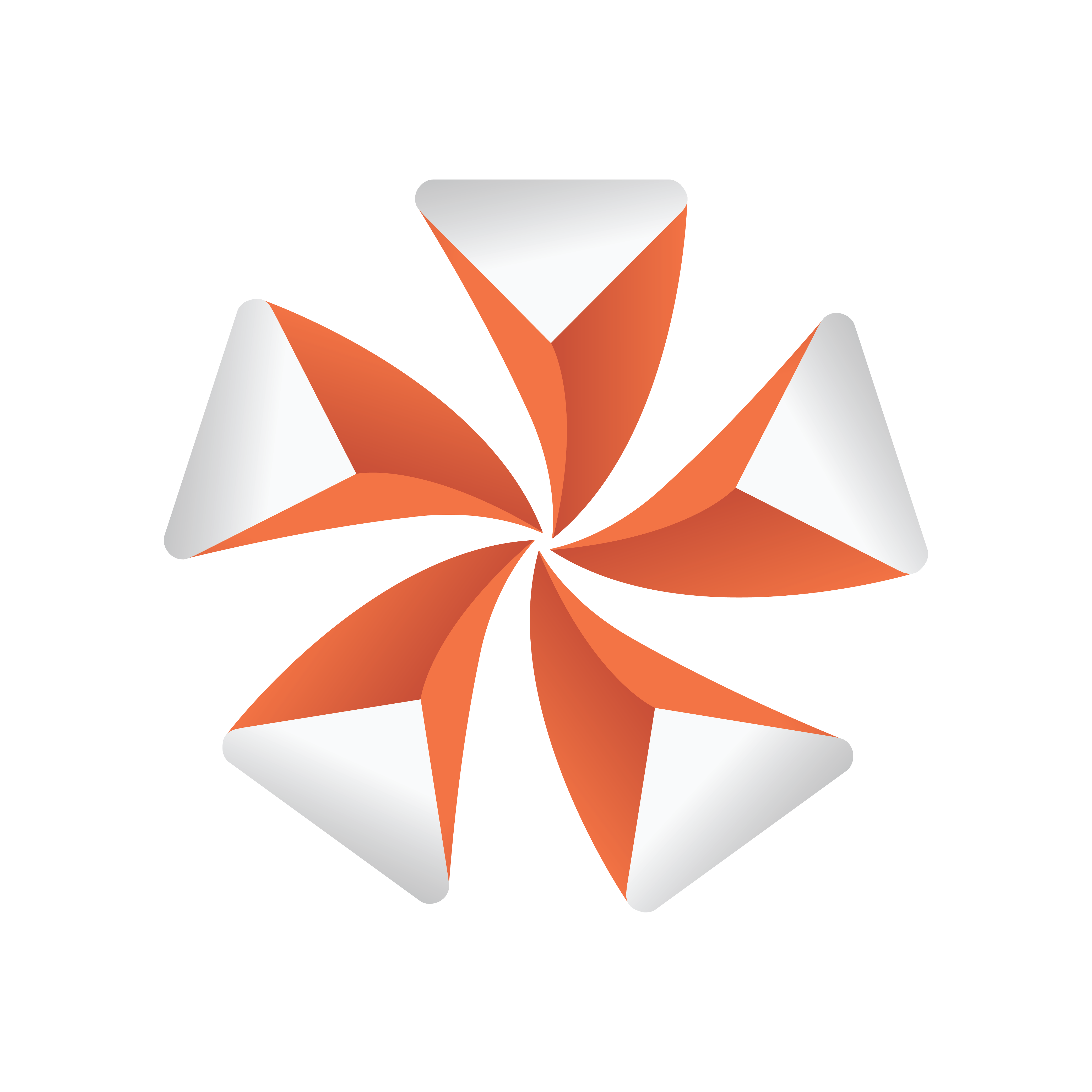
Viz Artist User Guide
Version 3.12 | Published October 17, 2019 ©
Action Channels
Actions Channels are control items which, when an Action Key Frame is added, do special tasks when the time line passes them. Regular Channels are typically basic actions that can be created through the use of the Viz Artist GUI. For example, the rotation of a cube can be defined in the Transformation Editor of the cube container.
For more special scenarios, such as audio animations, it may not be possible to create the animations based on the standard options. In such cases it is necessary to create actions with custom scripts that suit the situation.
Action Channels are colored cyan in the Stage Tree.
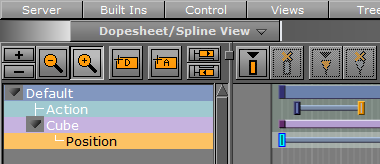
Most procedures on Action channels are done in the Stage Tree. Procedures which affect the time-line are done directly in the Dopesheet Editor. Working with Action channels in the Dopesheet Editor enables the Action Channel Editor.
Action Channels in the Stage Tree
To Create an Action Channel
The created Action Channel also requires an Action Key Frame.
-
Select a Director.
-
Click
 (Add New Action) in the Stage Tree Bar, or:
(Add New Action) in the Stage Tree Bar, or:
-
Drag the
 icon in the Stage Tree Bar to a Director.
icon in the Stage Tree Bar to a Director.
To Move an Action Channel
Drag an action channel from a Director to the target Director
To Copy an Action Channel
Press Ctrl while dragging an action channel from a Director to the target Director
To Rename an Action Channel
-
Right-click an Action channel and select Rename.
-
In the text box that shows, type a new descriptive name.
-
Press Enter.
Note: Special characters, such as space, are not allowed in action channel names.
To Delete an Action Channel
-
Right-click an action channel in the Stage Tree and select Delete Action Channel.
or -
Drag the action channel to the trash can.
Action Channels in the Dopesheet Editor
To Move an Action Channel in the Time-line
Drag the action to a different time.
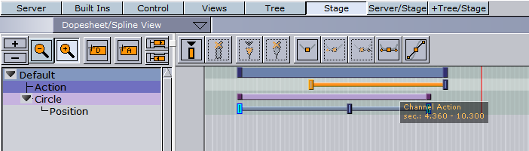
To Speed Up or Slow Down an Action Channel
-
Click on the start or the end Key Frame of the Section Channel.
-
Drag the start or end Key Frame to change the Action Channel speed:
-
Speed up: Lengthens the Action Channel.
-
Slow Down: Shortens the Action Channel.
-