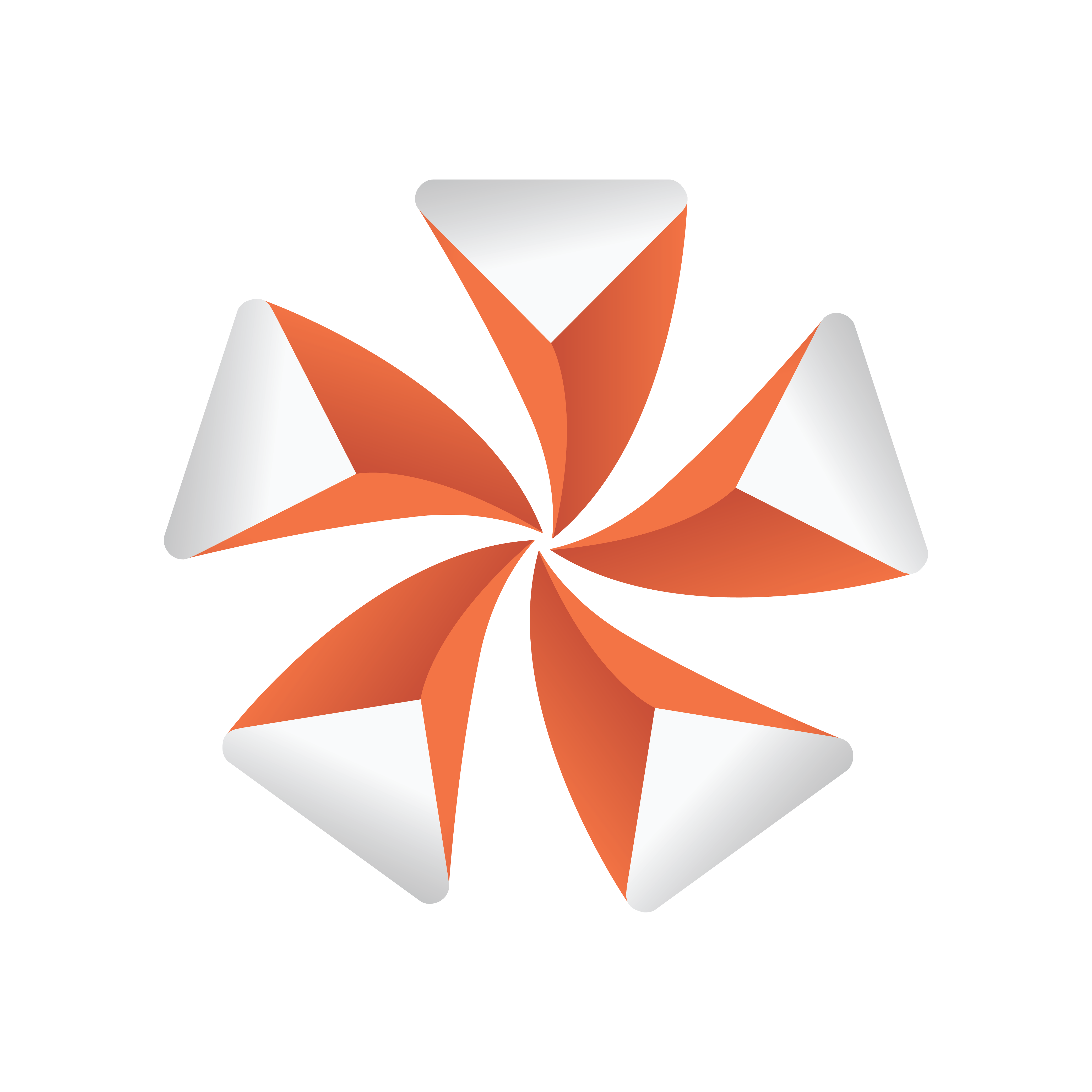
Viz Artist User Guide
Version 3.12 | Published October 17, 2019 ©
Feed View

Applies value from a real-time feed onto text geometry with various forms of optional formatting.
Note: This plug-in is located in: Built Ins -> Container plug-ins -> Feed
Feed View Properties
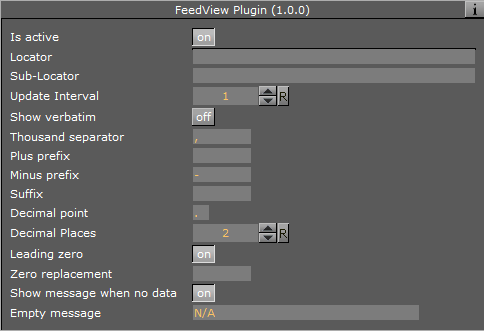
-
Is active: Updates text geometry of container.
-
Locator: Gets data for text from this location.
-
Sub-Locator: Appends this to locator path when retrieving text.
-
Update Interval: Determines how often (in number of fields) an update occurs.
-
Show verbatim: Shows data as given, does not interpret and reformat.
-
Plus prefix: Uses this prefix for positive values.
-
Minus prefix: Uses this prefix for negative values.
-
Suffix: Appends this suffix.
-
Decimal point: Uses these characters as a decimal point.
-
Leading zero: Uses leading zero for values less than one.
-
Zero replacement: Uses this string when value is zero.
-
Show message when no data: Sets the contents of the ’Empty Message’ field as text if the locator is not found in the cache if checked. If this is unchecked, the text geometry is left unmodified.
-
Empty Message: Sets text if the locator is unregistered.