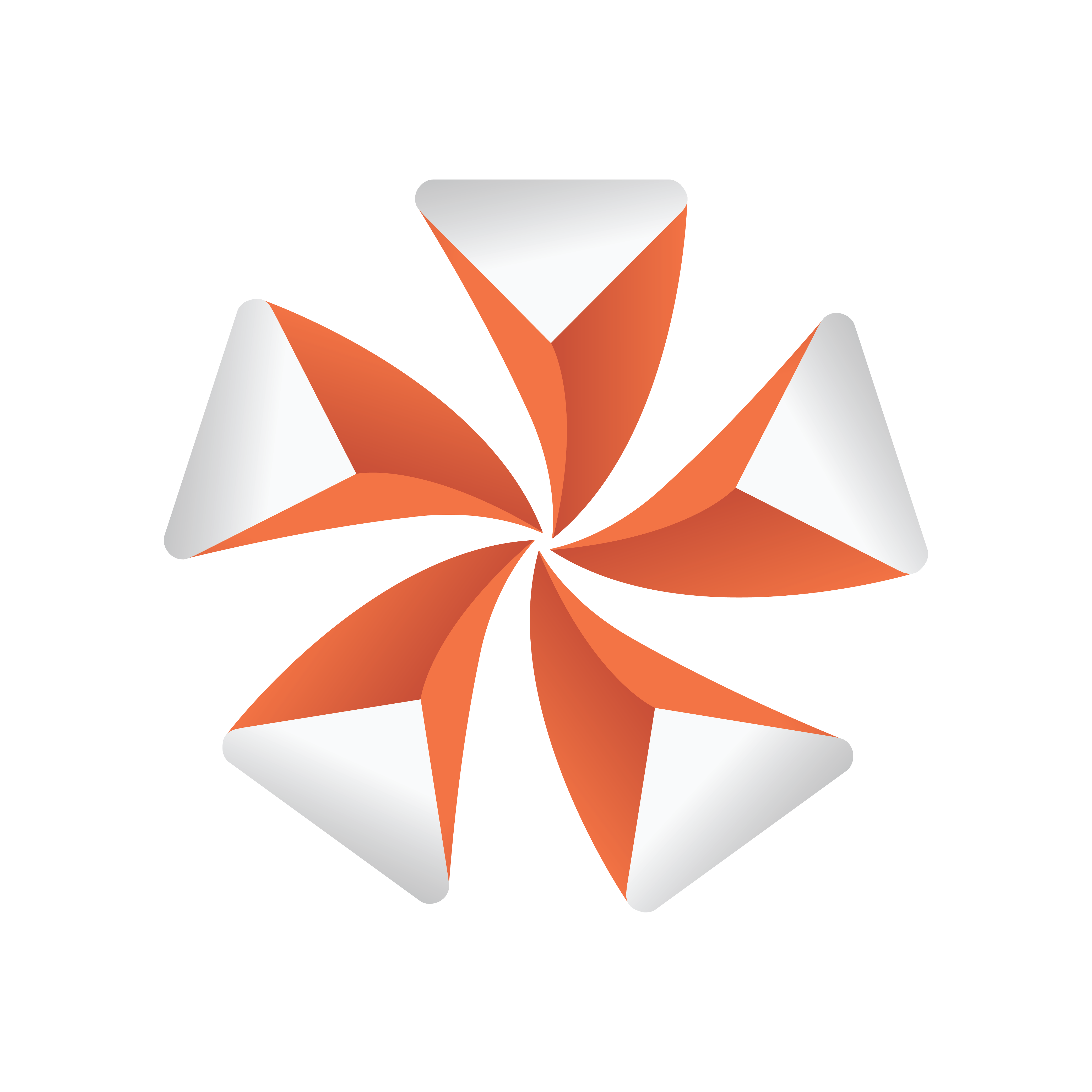
Viz Artist User Guide
Version 3.12 | Published October 17, 2019 ©
Color Balance

With Color balance you can decide brightness, contrast, saturation and hue.
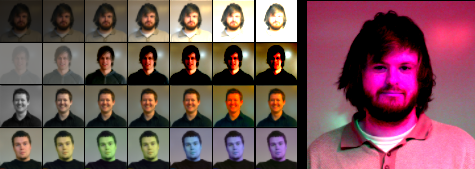
Note: This plug-in is located in: Built Ins -> Shader -> Filter
Color Balance Properties
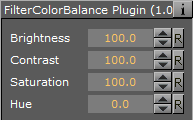
-
Brightness: Sets the brightness of the object. Range is 0.0 to 1000.0.
-
Contrast: Sets the contrast of the object. Range is -1000.0 to 1000.0.
-
Saturation: Sets the saturation of the object. Range is -1000.0 to 1000.0.
-
Hue: Sets the hue of the object. Range is 0.0 to 360.0.