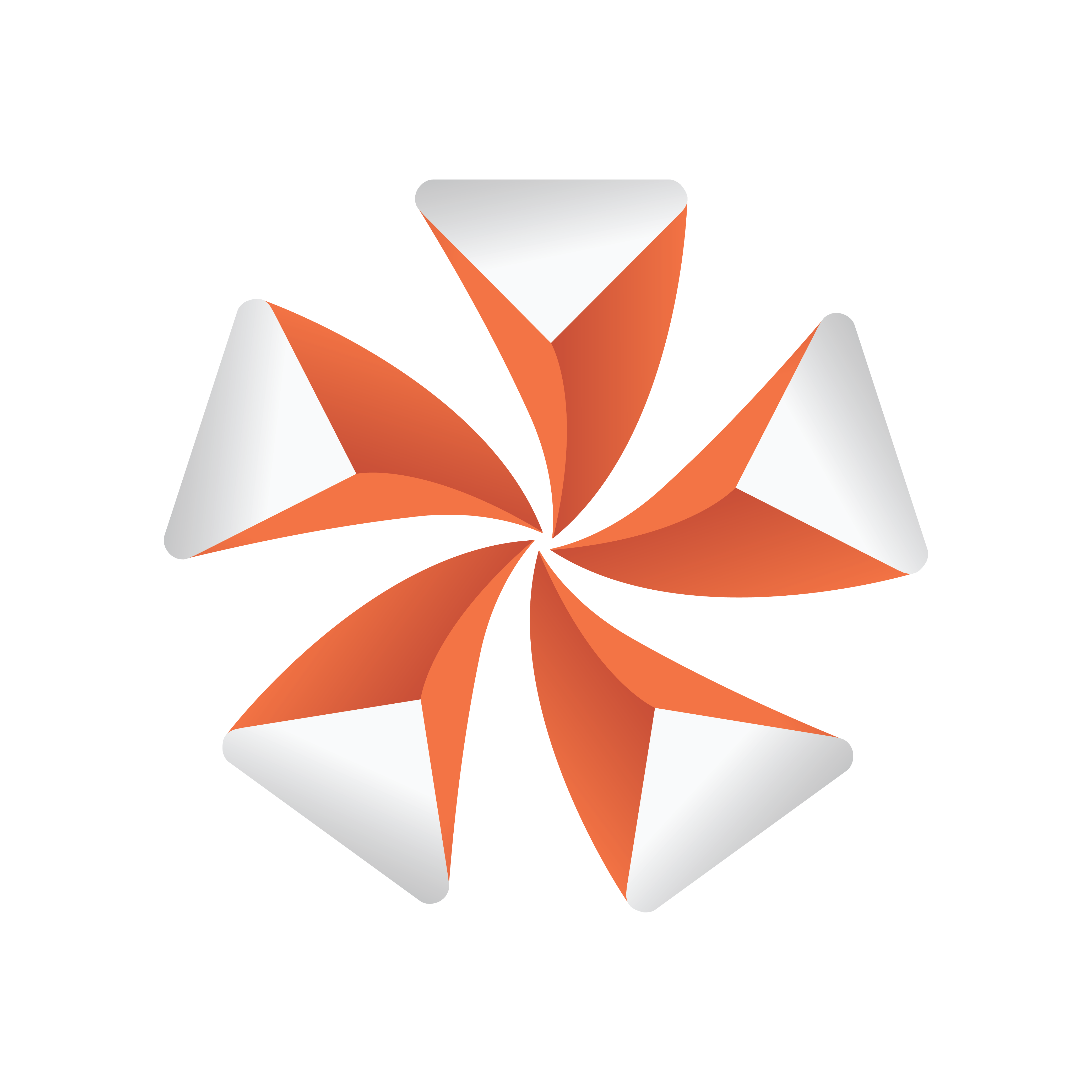
Viz Artist User Guide
Version 3.13 | Published March 28, 2019 ©
pxPixelate
![]()
Similar to the pixelate function in Photoshop, the pxPixelate effect appears as if you reduce the resolution of your image. You may work in a proportional (locked) or disproportional mode.
To achieve a nice animated transition, tweak the Smoothness parameter so that the change between the different pixelation levels are smoother or harsher.
Adjust the following parameters as required to achieve the required effect:
-
Lock X/Y (on/off)
-
X Size
-
Y Size
-
Smoothness
Supports pxColorWorks and pxStack plug-ins.
Note: This plug-in is located in: Built Ins -> Shader -> PixelFX