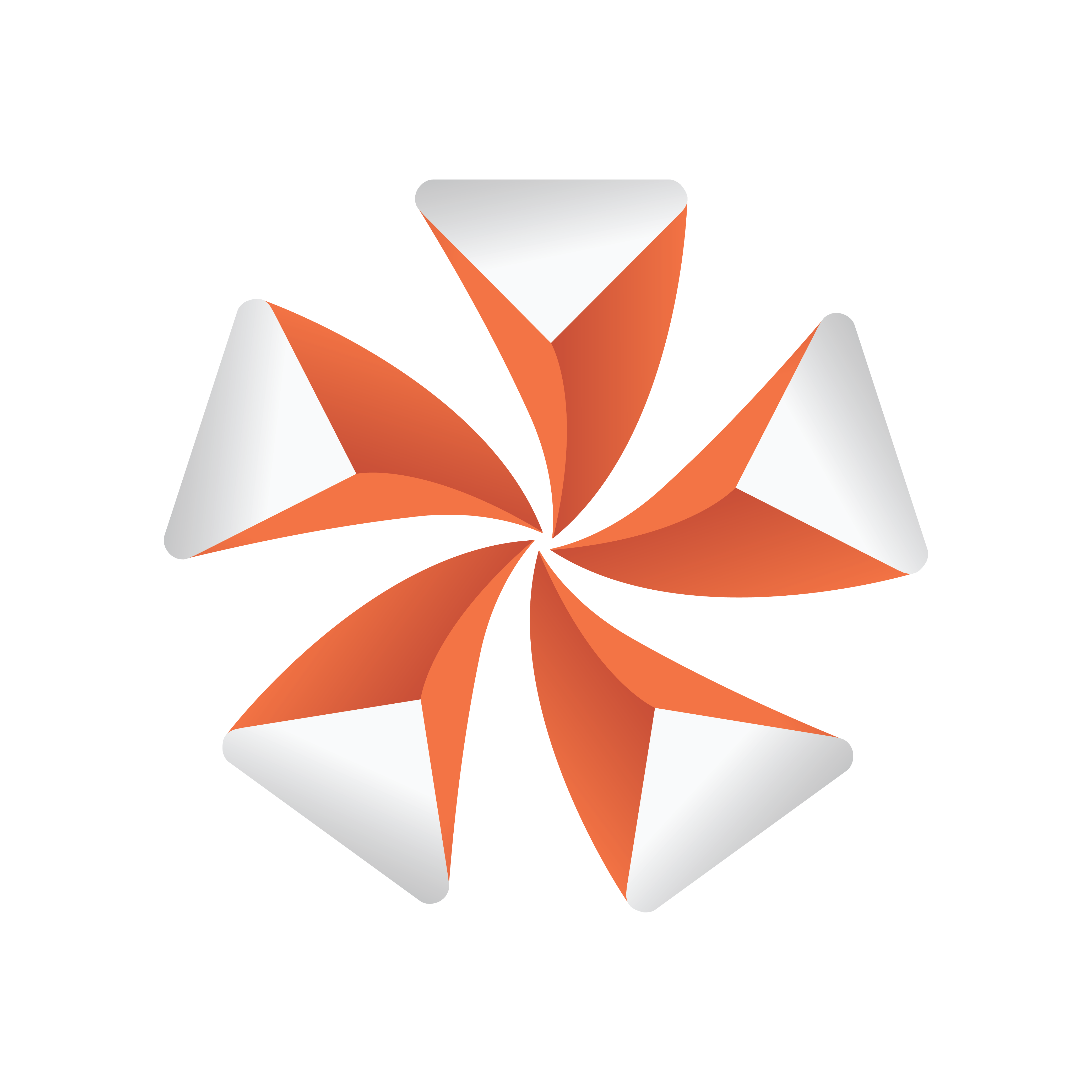
Viz Artist User Guide
Version 3.13 | Published March 28, 2019 ©
Anisotropic Light
![]()
This shader uses a lookup texture to compute the distribution of the specular component. All the shader properties are defined by the material of the container. Only Light number 1 is used and the light is always treated as a local light source.
In the figure below, the left image is with anisotropic light and the right image is with a regular material.

Note: This plug-in is located in: Built Ins -> Shader -> Material
Anisotropic Light Properties
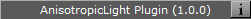
This plug-in does not have any properties or parameters.