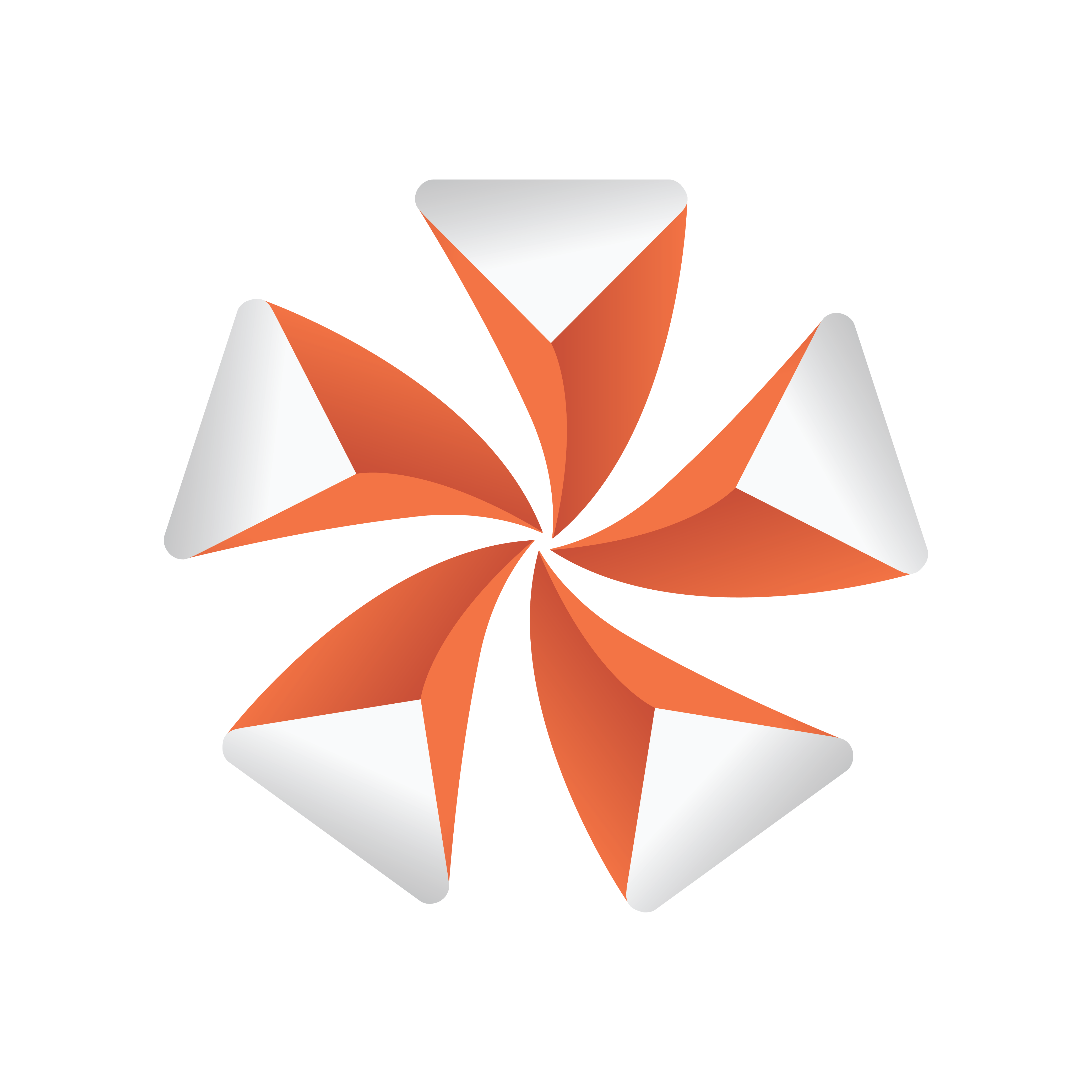
Viz Artist User Guide
Version 3.13 | Published March 28, 2019 ©
BoundingBox
![]()
This plug-in allows to override the standard Bounding Box of containers independently of the type of the container.
Note: This plug-in is located in: Built Ins -> Container plug-ins -> Container
BoundingBox Properties
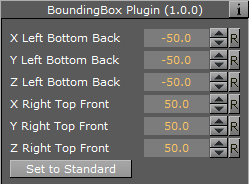
-
X Left Bottom Back: Changes the dimension in X-direction starting from left.
-
Left Bottom Back: Changes the dimension in Y-direction starting from bottom.
-
Left Bottom Back: Changes the dimension in Z-direction starting from flipside.
-
Right Top Front: Changes the dimension in X-direction starting from right.
-
Right Top Front: Changes the dimension in Y-direction starting from top.
-
Right Top Front: Changes the dimension in Z-direction starting from front.
-
Set to Standard: Initializes values to enclose the entire container object.