
Viz Social User Guide
Version 1.1 | Published January 26, 2022 ©
YouTube
The creation of YouTube Searches requires a dedicated Google project for each Viz Social server and are disabled by default. Contact Support to activate access.
Each project comes with YouTube's default set of quotas and those quotas apply to the Viz Social server as a whole. Quotas are automatically refreshed every day at midnight (PST), which is 8:00 AM (GMT)/9:00 AM (CET). Quotas are shared between all active YouTube Comment Searches on an installation. Every day each server receives sufficient quotas to run two YouTube Comment Searches with default settings for 24 hours in parallel. More Searches can be run when lengths and poll frequencies are decreased. We can mediate with Google to increase quota in case the default set of quotas does not suffice.
YouTube content can be published like any other social content managed by Viz Social.
Please be aware of the following:
-
When a YouTube video is published by Viz Social, only its URL is shared, but not the physical video. The YouTube terms and conditions do not allow the video itself to be downloaded as clip. Hence, any applications that displays Viz Social's published content must be able to call and play from YouTube URLs.
-
The avatars/profile images of commenting users have a low resolution. Unfortunately, this is the image quality currently in use by YouTube.
These different searches are offered:
All standard Search management functions (rename, delete, pause/play, …) and advanced Search functions (scheduling, volume/time/rate limits, interval) are available for YouTube Searches as well.
YouTube Comments Search
In line with similar Searches for Facebook and Instagram, the YouTube Comment Search retrieves the comments under a specific YouTube Video. The input is either the video's link or its ID. Viz Social users can decide for themselves how many older comments should be retrieved for starters.
The set of available Filters is limited to Include and Exclude only because of the constraints of the YouTube API.
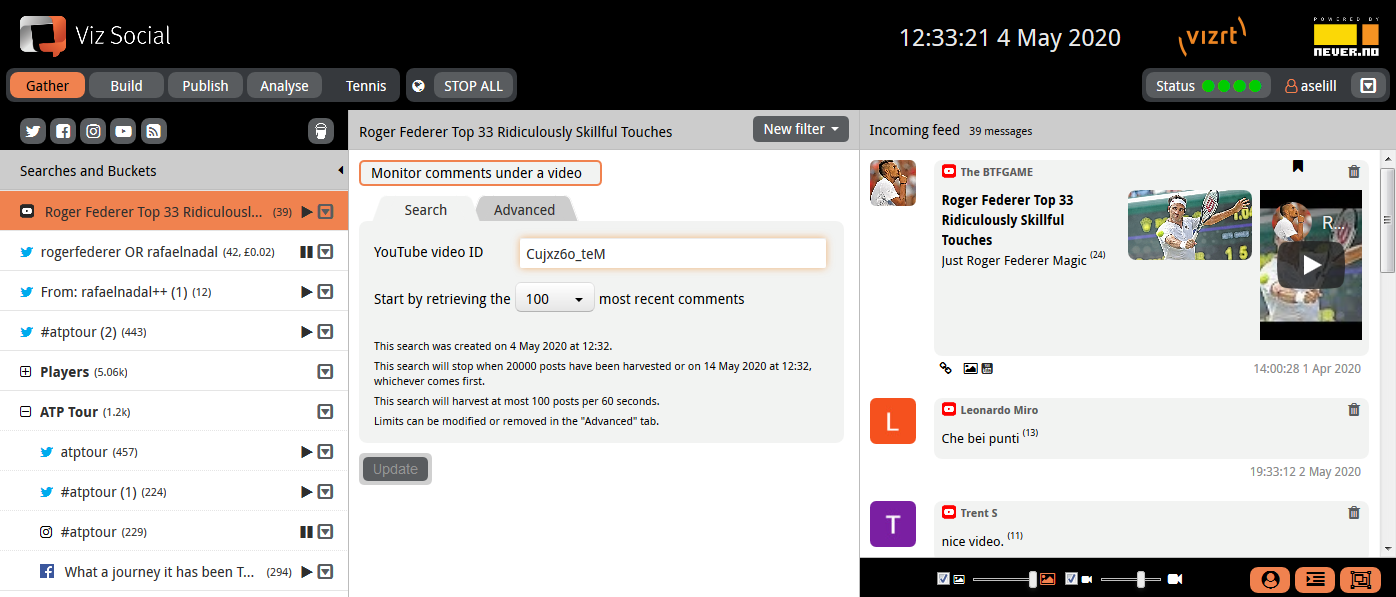
Search for Videos on YouTube
This Search retrieves videos based on a search term. It is also possible to narrow down the results by adding a region or category filter. The Search starts by retrieving the 100 (configurable) most recent videos matching the Search criteria and continues to fetch new videos going forward.
Retrieve Trending Videos on YouTube
This Search shows the most popular videos in a specific region and/or category. The Search starts by retrieving the 100 (configurable) most recent videos matching the Search criteria and continues to fetch new videos going forward.