
Viz Social User Guide
Version 1.1 | Published January 26, 2022 ©
Word Clouds
As described earlier in Building Word Clouds, Word Clouds come in two types: Auto-discovery and Preset. Because of their different dynamics, the Publish options for both types of Word Cloud differ slightly.
Auto-discovery Word Cloud
After an auto-discovery Word Cloud has been set up in Build the analysis to find the trending terms within the incoming feed can be started by clicking the refresh button. Later updates of the statistics are triggered via the same mechanism.
Each word in the generated word cloud is shown with a set of actions/fields:
-
Index
-
Label: The labels can be edited by clicking the pencil in the context menu.
-
Context menu: the context menu provides options to:
a. Rename the label.
b. Hide the entry. With the small “Eye” toggle at the top, all hidden terms are made visible/invisible, and hidden terms are greyed out and will no longer be published.
c. Exclude the entry. The effect of this button is that this term will be added to the Format-specific exclude list (see in Build). Removing it from this exclude list in Build makes it reappear. -
Counts: The right side of the label displays the Count, which indicates how many times the word appears in the feed, the Moderator count, which allows to manually add/remove counts from the true count number, and the Total, which adds both true and moderator counts together.
-
Merge list (Link words): In this field, additional terms (shown in blue) can be added whose counts will be added to those of the master word (shown in orange). For instance, when counting the number of occurrences of “cats”, it might be useful to add the number of occurrences of “cats” and “kitten” as well. Once merged with another word, the added term will no longer be shown as a separate entry. By clicking the small unlink option, terms can be de-merged to become stand-alone again. The master word can never be deleted from its own list. If merge is applicable, the counts (including Moderator counts) and percentages will be updated.
-
The right top corner: It contains buttons for showing/not showing hidden terms, for resetting all counts, and for manually publishing towards the configured destination.
In the beginning, it will take some time to add all non-significant terms to the Formats specific or system-wide exclude list. However, once a suitable collection of unwanted terms has been collected, lists can be saved and reused for other Word Clouds to give them a warm start. This will significantly shorten the Word Cloud start-up time.
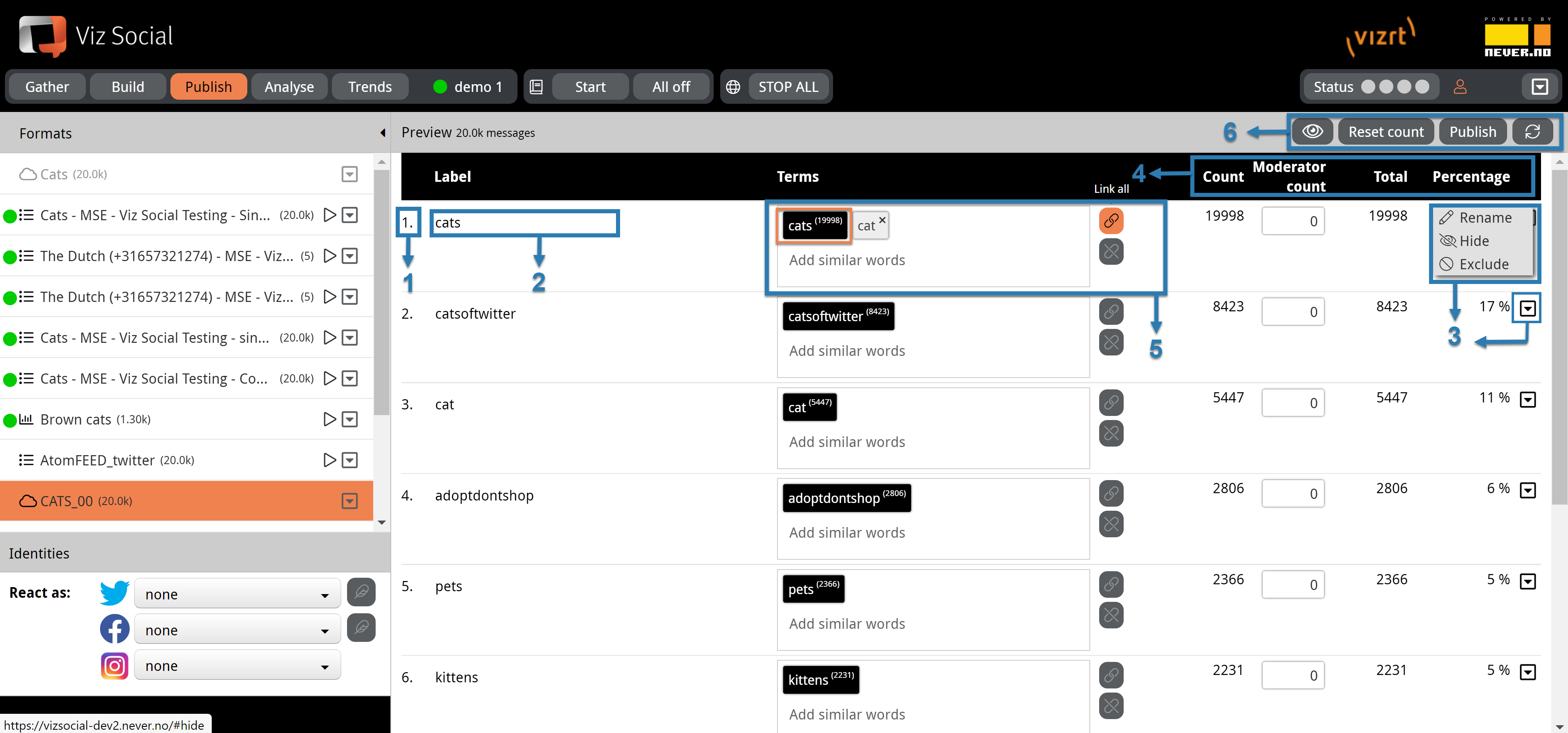
Preset Word Cloud
The Preset word cloud is simpler than the auto-discovery Word Cloud. As compared to that Publish page, there is no parameter to set up the list size because the number of monitored terms is identical to the size of the preset list set-up in Build. Also, the Exclude list button has been removed because the Word Cloud in preset mode does not have an exclude list.
Other functions in the preset Word Cloud, like merging terms or hiding terms, work the same as those for the Auto-discovery Word Cloud.