
Viz Social User Guide
Version 1.1 | Published January 26, 2022 ©
Destination Template Mapping
Viz Social can be configured to control one or more Viz Trio/MSE devices, which will appear as possible destinations under Formats in Build. In the example below “MSE (localhost)” is a configured MSE (Trio) device:
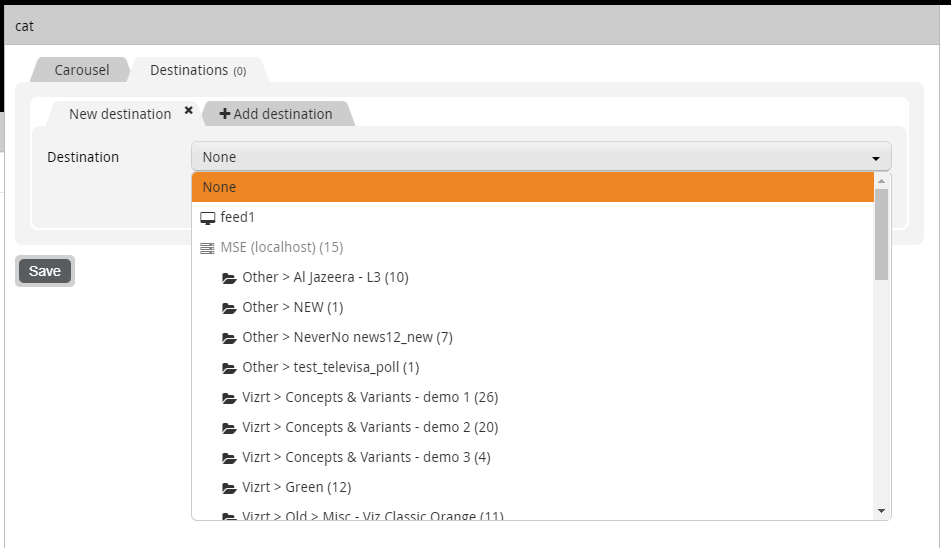
The show hierarchy is mapped into a flattened list, so the structure above represents the equivalent MSE folder structure as shown below. Folder names receive a “Vizrt > “ prefix on the Viz Social side above:
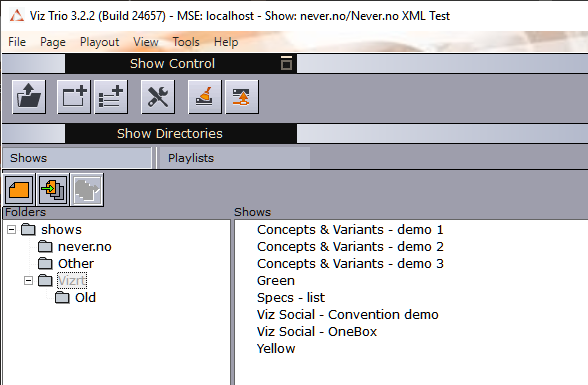
Viz Social abstracts various third party data models and maps them into a common structure which it exposes to Viz Social. In the case of MSE, the mapping is:
|
MSE |
Viz Social |
|
MSE installation |
Device |
|
Profile |
Channel |
|
Show |
Project |
|
Template |
Template |
|
Field |
Field |
|
Playlist |
(Format output) |
|
Page |
(Format output) |
|
Profile action |
Action button |
Note: Viz Social retrieves the list of shows and templates when you log in. If you modify or create/delete shows you must log out and in again to see the changes. If you’ve already set up a Format mapping (see below) and change the field layout of the template, you must log out of and in again to Viz Social (to refresh the list of shows), then edit your format and add a new destination and set up parameter mapping again, then remove the old destination.
Carousel content can be exported into a selected MSE show and template, which is then used to create pages based on the Carousel content + the selected template + a configured field mapping.