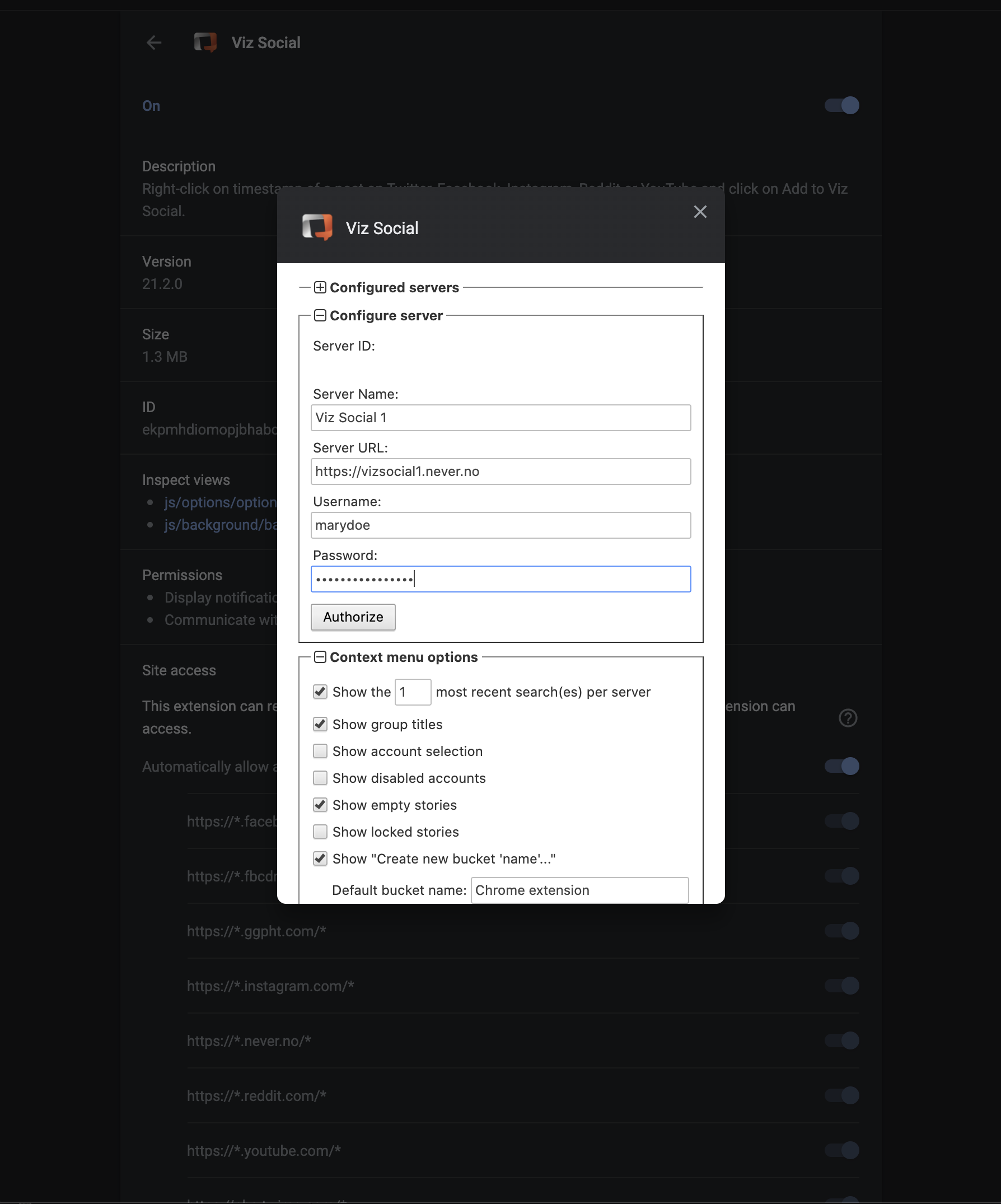Viz Social User Guide
Version 1.1 | Published January 26, 2022 ©
Setup
The Viz Social extension can be downloaded and installed from the Chrome Web Store.
After it has been added to the browser, the extension must be configured. Click on the Viz Social icon right of the address bar or type chrome://extensions in the browser's address bar, select Details of the Viz Social entry and choose Extension Options. Fill in the Configure Viz Social server entry of the menu and click on Authorize. All other configuration items are optional and are described later.