
Viz Pilot User Guide
Version 8.8 | Published September 25, 2023 ©
MOS Playlists
MOS playlists (newsroom playlists) can be opened in Director once the Viz Gateway Connection has been configured in Tools > Media Sequencer Configuration > MOS Tab.
An additional MOS status bar is displayed at the bottom of the playlist window when a MOS playlist is open.
Once Director requests the monitoring of a MOS playlist, it's presented as a playlist. Director then monitors the playlist and receives updates from the newsroom system. The graphics can then be taken on air from Director.
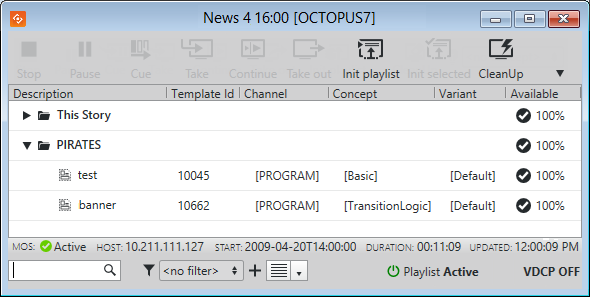
Request or Release a MOS Playlist
When a MOS playlist is first opened in Director, it is empty. Monitoring must be requested in order to populate the playlist.
Right-click on the MOS Status Bar to request or release a MOS playlist:
-
Request: Begin monitoring, and populate the Director playlist with the elements from the newsroom system. Once the monitoring is active, all subsequent updates done to the newsroom rundown will be reflected in the active Director playlist.
-
Release: Director will stop monitoring the newsroom system. A list of elements will still appear in the Director playlist, but any subsequent updates to the Newsroom rundown will not be reflected in the inactive Director playlist.
IMPORTANT! Any elements that are manually added to the playlist by Director will disappear if a released playlist is requested again.
Note: If using Director to take items on air, be aware that the cursor position in Director may change if the related item is deleted from the newsroom rundown. The Current Element cursor would move to the following item, and the Next Element cursor would be removed.
MOS Status Bar
The rundown monitor bar displays the following:
-
MOS: The current MOS status for the playlist (Active/Inactive).
-
Host: IP address of the Media Sequencer that has requested the playlist.
-
Start: Playlist start time, according to the Newsroom system.
-
Duration: Playlist duration, according to the Newsroom system.
-
Updated: Last update time.
CleanUp and Auto Preview work on playlists that are either active or inactive. Initialize works once the MOS playlist has been populated with content.