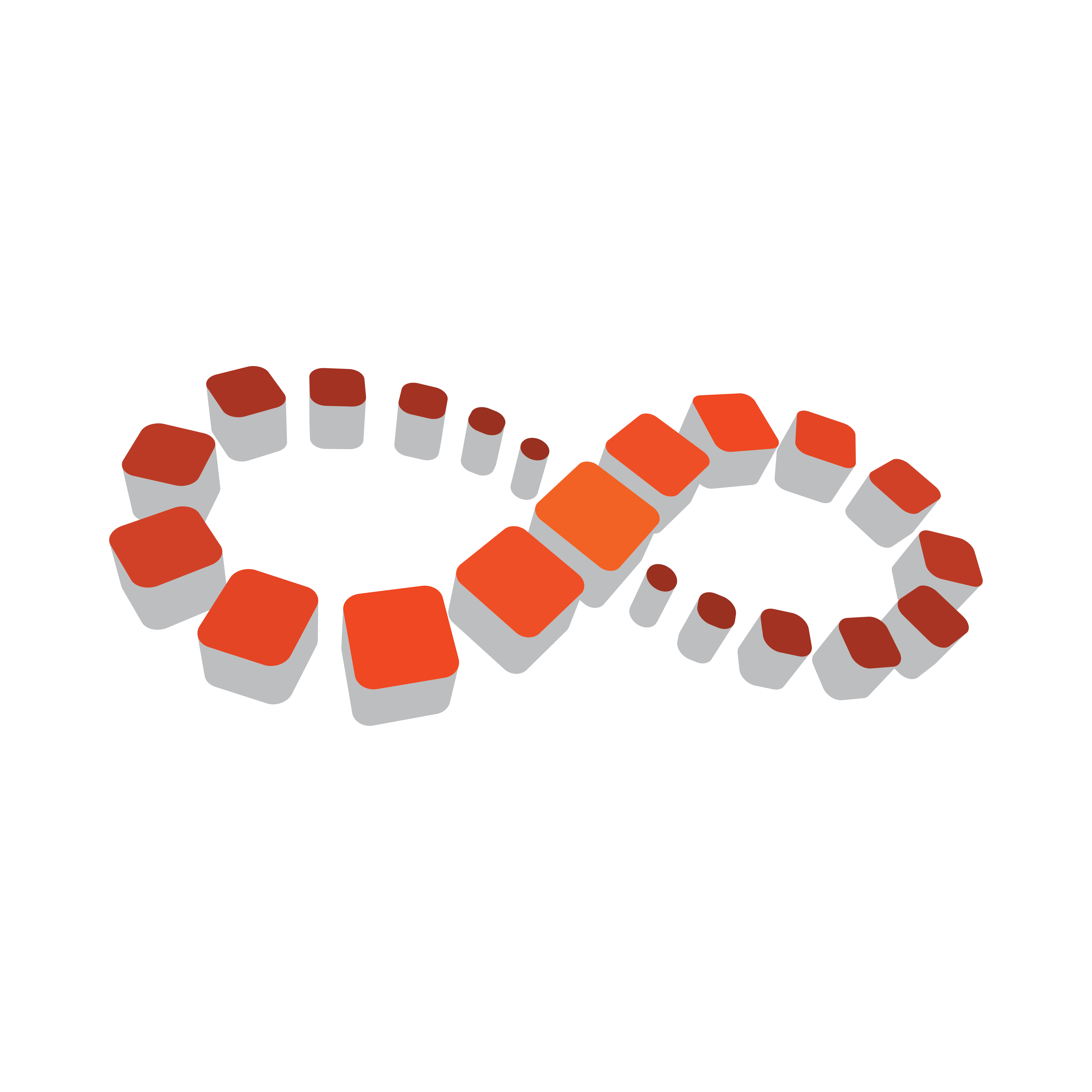
Viz Multichannel User Guide
Version 4.2 | Published July 31, 2023 ©
Neptune by Pebble Beach Systems
The Neptune automation system by Pebble Beach Systems (PBS) can trigger Viz Multichannel (through Media Sequencer) as a TCP device (TCP/IP).
Note: Whenever possible, use the PB Neptune Integration Module. See Integration Module for Neptune from Pebble Beach.
The Neptune integrates with Viz Multichannel in the following ways:
-
Triggering primary events (via a TCP port to the Media Sequencer machine).
-
Triggering secondary events (via a TCP port or CII serial port to the Media Sequencer machine).
-
Automatically update playlist (via a TCP port to the Schedule Collector machine).
-
Hosting Viz Content Pilot’s Newsroom Component for scheduling actions in Neptune.
This section contains information on the following topics:
Commands
The following commands are supported in Media Sequencer:
-
PROGRAM_START id will play primary event with Media ID = id
-
PROGRAM_STOP id will stop primary event with Media ID = id
-
PROGRAM_LOAD id will load primary event with Media ID = id
-
PAGE_START id will play secondary event with Media ID = id
-
PAGE_STOP id will stop secondary event with Media ID = id
-
PAGE_LOAD id will load secondary event with Media ID = id
Importing and Updating
The Neptune system reads playlist data via files in XML format.
Channel traffic name (channel) and playlist date (txdate) are provided in the list node. The rest of the fields are read from the event nodes (eventlist/event). Begin Time should be read from onairtime node. Different time formats are supported.
An event’s on-air date can be read from onairdate node, if available. Sometimes this is merged with onairtime. Secondary events (if available) can be read from inside their primary event node (../secondaryeventlist/secondaryevent).
Updating Live
Two major workflows are usually implemented:
Reading playlists from a scheduling system: Viz Multichannel (usually in scheduling mode) reads playlist in any format from the scheduling system, generates all secondary events either manually or automatically (based on Rules) from the playlist file; or any combination of the three. A playlist is usually sent to Viz Multichannel in the Master Control Room when it is ready. When ready, the playlist is triggered by the Neptune automation system to play either primary or secondary events. This workflow may include live updates from Neptune via the Schedule Collector tool.
Reading playlists directly from the Neptune automation system: Viz Multichannel runs only in MCR mode and reads playlists directly from Neptune. This is done via the Schedule Collector tool. Schedule Collector uses the Pebble Beach Systems API, connects to it at every configured interval and receives X (configured) next events information from the API. When it recognizes any changes in the schedule, Schedule Collector generates an XML update file and triggers the Playlist Importer. A Neptune schedule is always automatically mirrored in Viz Multichannel.
This workflow provides several different options:
-
Reading primary and secondary events with content from Neptune.
-
Reading only primary events from Neptune and generating secondary events by Rules.
-
Reading primary and secondary events from Neptune but populating secondary events content by Viz Multichannel.
-
Any combination of the three options above.
Note: A Pebble Beach Systems’ XML API license is required to enable the above feature in Neptune.
Newsroom Component
Viz Content Pilot’s Newsroom Component lets you view available templates for a channel, create new editable templates, and edit, preview and schedule templates in the playlist.
For more information on Viz Content Pilot’s Newsroom Component, see the Viz Content Pilot User’s Guide.
Note: This integration connects to Media Sequencer for reading template information - it does not connect to Viz Content Pilot’s database.
Limitations
The Pebble Beach Systems XML format is closed and strict. Viz Multichannel requires more information to add flexibility when scheduling (for example rules, conditions, auto-content); however, this is not possible with the Pebble Beach Systems XML format.