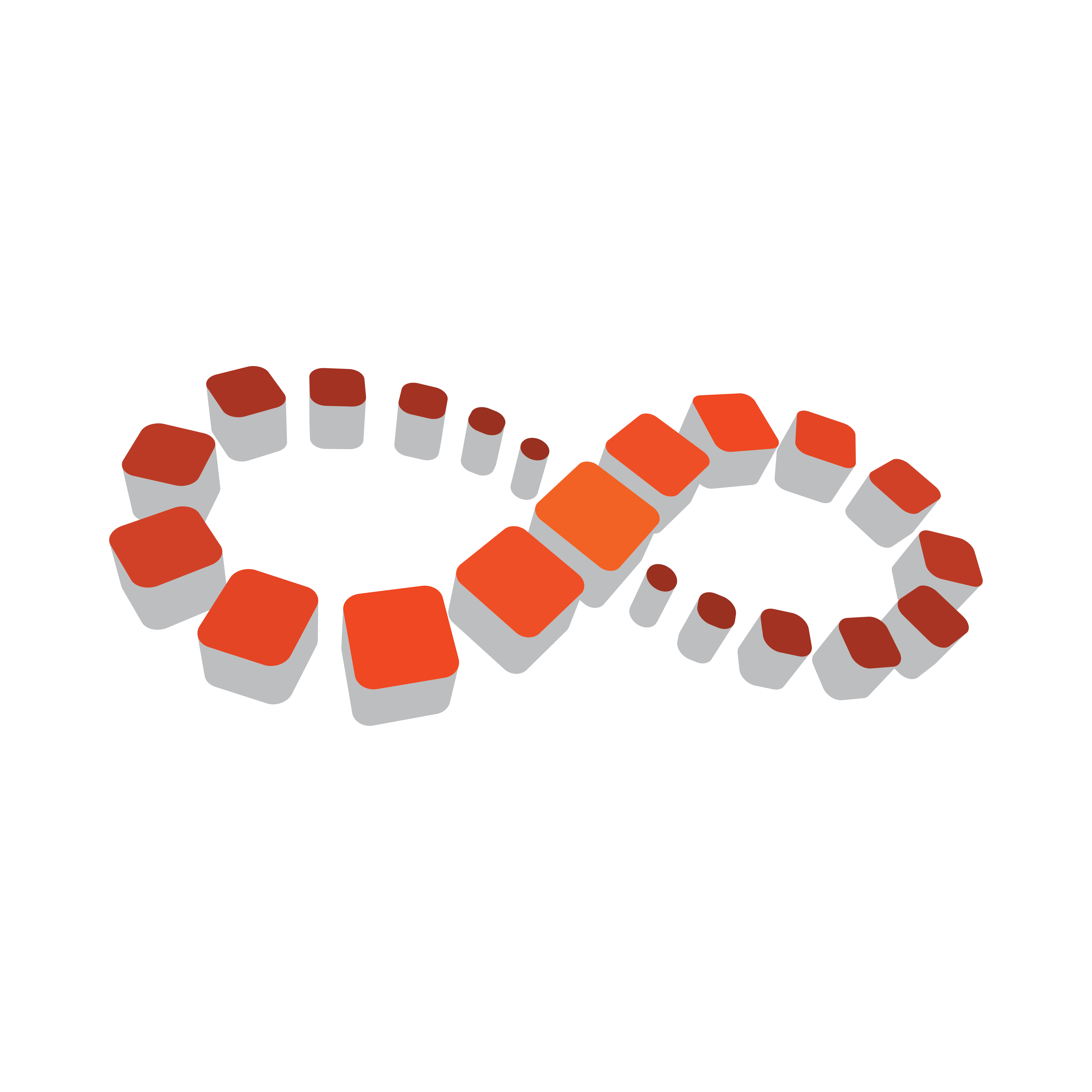
Viz Multichannel User Guide
Version 4.2 | Published July 31, 2023 ©
Local Settings
Some local Viz Multichannel client settings are configured directly in Viz Multiplay's configuration files, rather than through the Configuration menus.
Local Viz Engine Characteristics
You can modify some local Viz Engine renderer settings in the config file VizRundown.ini, located in your Viz Multichannel program folder.
-
Viz Engine Connection Timeout: Viz Engine connection timeout, in milliseconds (for example 30000).
If Viz Engine is not sending a response within the set amount of milliseconds, an error is displayed in the Information panel with status. The Viz Engine connection icon turns red.
At timeout you must restart it.
By default the connection timeout is set to 30000 ms (30 sec).
See also To Restart the Viz Engine Connection below. -
Scenes in Viz Engine Memory: Maximum number (0-8) of Viz Artist scenes to reside in the Viz Engine preview memory.
These function as a cache for previewing templates. If a lot of manual template previewing and editing is expected, this number can be higher.
0 means unlimited. The recommended default is 8. -
Renderer Force Sleep: Set this option (true/false) if an NVIDIA G-force graphics card is installed on the Viz Multichannel client machine.
Otherwise the machine might use excessive CPU power in some cases.
[LocalVizEngine] VizEngineConnectionTimeout=30000 ScenesInVizEngineMemory=8 IsRendererForceSleep=trueRestart the Viz Engine Connection
-
Click the Viz Engine connection icon. Select Restart Viz from the context menu.
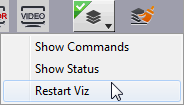
See Also