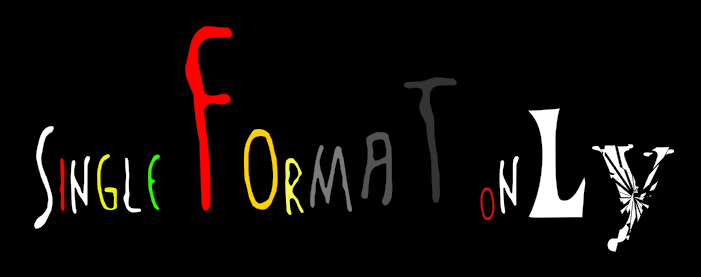Viz Artist User Guide
Version 5.2 | Published March 20, 2024 ©
Troubleshooting
Verify Plug-in Settings for Different Formats
Format dependent properties can have a negative side effect. As almost every parameter can be different for various formats, it can happen that essentials settings, like the name of a control field or the way how a control text is intended to be received might vary between formats.
Example
This screenshot of a Control Text plug-in illustrates what can happen. In the first format, the text is expected to be in plain format, but in the second format, it is expected to be sent as formatted text. Please make sure that essential settings like these are unique on all formats.
Text Limitations
Text offers some very powerful options on how to format your text. It supports a on character based formatting. However, when using text for multiple formats, only the whole text itself is format dependent.
If there is more than one format is available, a per character styling is not supported due to technical limitations. The following text does NOT WORK on multiple formats: