
Viz Artist User Guide
Version 5.2 | Published March 20, 2024 ©
Substance Materials
Adobe Substance Materials are the state of the art materials and are supported by using PBR Material Definitions and Texture Renderer. Substance materials can be imported directly into Graphic Hub or as part of the Cinema 4D Substance workflow.
Information: Substance Materials in the Viz Engine Render Pipeline require a valid license (Substance FX Authoring).
To use Substances directly, drag and drop them on a container. These creates a Texture Renderer item, available in the Workspace dock:
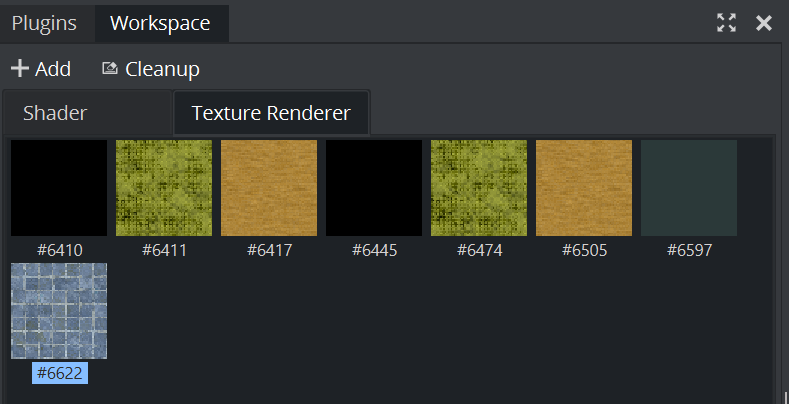
To create them manually, drag a Substance Asset from Asset view to the Texture Renderer Workspace.

To Modify Substance Settings
These special materials expose special settings, available if you double click on one of the texture renderers. This opens the substance editor.
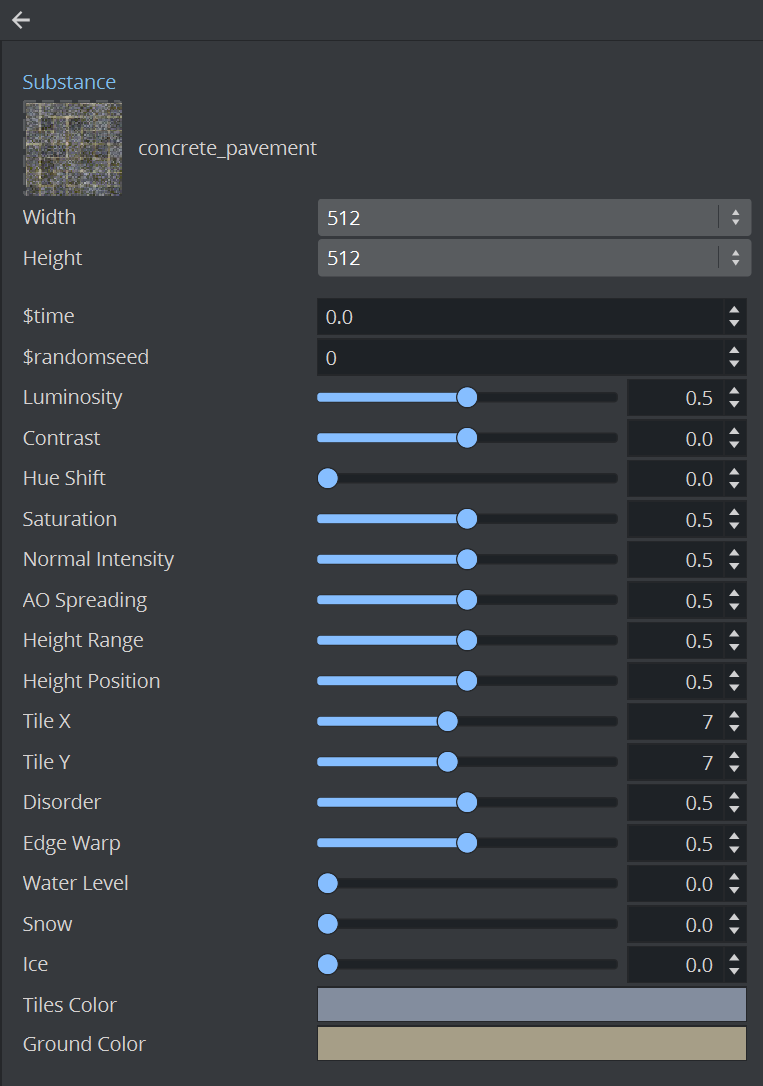
The screen above is just an example and varies from Substance to Substance. To go back to the Texture Renderer Overview, use the arrow on the top: ![]()
Note: Texture Renderer entries can not be dragged to the Trashbin.
See Also