
Viz Artist User Guide
Version 5.2 | Published March 20, 2024 ©
Control Objects
The Control Objects panel is used to show the control parameters for control applications like Viz Trio or Viz Pilot only.
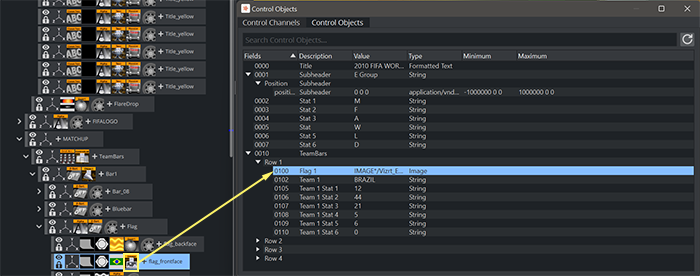
Control Object Parameters
Control Objects are defined by adding certain plug-ins, so called Control Objects to containers. These plug-ins expose certain functionality to Control Applications like Viz Pilot or Viz Trio. Every Control plug-in must have a Control Object plug-in in the upper hierarchy of the scene tree.
Fields: A unique field identifier of this property. This is shown in the control applications. The following characters are allowed to guarantee compatibility with other control applications:
-
- , _ , .
-
0 - 9
-
a - z
-
A - Z
-
-
Description: Enter a description in the plug-in Properties panel.
-
Value: The editable plug-in value. This value is then overwritten by the operator in the control room.
-
Type: The type of Control Object.
-
Minimum and Maximum values: Used for Integer and Float values.
ControlList structures are shown as expandable groups within the editor:
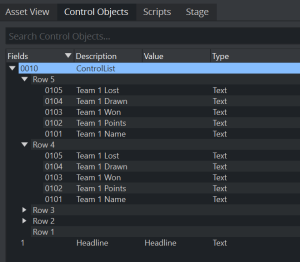
Search
The new Control Object Editor allows to search for any property shown within the editor. This makes it easier to quickly identify and find control objects within your scene.
Use the Search option to quickly lookup Field Identifiers, Names or Types.
Examples
|
Search Term |
Search Result |
|
013 |
Shows any Field identifier like "%013%" |
|
Image |
Any Control Channel of type "image" |
|
triplet |
Any Control Channel of type "application/vnd.vizrt.triplet" |
Info: The ControlObject Editor currently does not list exposed objects from GFX Channels, Super Channels and Scene-in-Scene.
See Also