
Viz Vectar Plus User Guide
Version 1.2 | Published April 12, 2022 ©
Switcher Modes
Viz Vectar Plus supports two Switcher modes. You choose which one best suits a given program and environment.
Standard
The standard Switcher interface provides control over your main Program video output using the familiar Program/Preview row method.
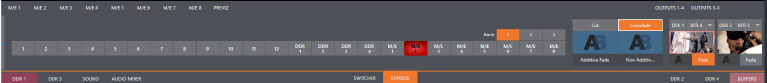
Express
For less complex productions, Express mode simplifies tasks. This one-button operating mode will be especially welcome in environments where volunteers or less experienced operators are involved.
Tip: Touchscreens are supported. Tap a source’s viewport to instantly send that input to Program output using any current background transition.
![]()
-
To select switch operating mode, click either the SWITCHER or EXPRESS tab provided at right in the horizontal bar immediately above the Switcher pane.