
Viz Vectar Plus User Guide
Version 1.2 | Published April 12, 2022 ©
Audio
External audio connections and basic configuration were touched on in Input Connections and Output Connections. A tabbed pane labeled Audio Mixer, found just below the main Switcher presents more precise control over individual audio sources and outputs.
Compact sub-panels in this pane provide configuration and control for individual audio sources and also audio outputs.

-
External audio sources: Audio INPUTS 1-16.
-
Apps: A special input provided for use with Live Call Connect.
-
Talkback: A special input provided for use with Skype TX inputs.
-
Audio Mixer Scrollbar: Allows you to access all 44 inputs by using the scrollbar located below the SOLO buttons.
-
-
Internal Sources: Media Players and Effects (sound embedded in Animation Store transitions).
-
Stream: Controls streaming output to the web.
-
Aux 1 to 3: Controls for Aux audio busses.
-
Phones: Volume control for the system’s headphone output.
-
Master: Controls the primary audio bus.
Audio level control for individual recorders are provided elsewhere.
This section contains information on the following topics:
Audio Specifications
Analog audio conforms to SMPTE RP-155. The maximum input/output level is +24 dBu. Nominal input level is +4 dBu (-20dBFS), and the sample rate is 48 kHz. Levels above 0dBVU are shown in red in the VU meters, to caution you that overly high levels can result in clipping in recordings.
Headphones
Utilize Supplemental Audio to route phones anywhere you would like. Normally routing this to the 3.5mm headphone port on the back of your system's motherboard makes for a good and easy solution to preview you audio.
The Phone output is also affected by Solo switches located at the bottom of each control group in the Audio Mixer. When Solo is enabled for one or more sources or outputs, only the soloed sources are sent to the connector.
VU Meter Calibration
VU (Volume Unit) meters are located right above the Volume control sliders throughout the Mixer. The calibration of the VU meters can be changed to suit your preference.
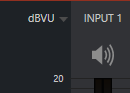
A menu on the left side of Input labels opens a small menu offering three options as follows:
-
dBVU: Typical analog audio mixers.
-
dBFS: dB Full Scale, the digital standard. See Configuring Audio.
-
dBu: Based on a voltage of 0.775 VRMS.