
Viz Pilot User Guide
Version 8.2 | Published July 23, 2018 ©
Working with Drop Desk
-
Make sure that Viz Pilot News and Drop Desk iNEWS plugins are visible by selecting them in iNEWS > Tools > Plugins.
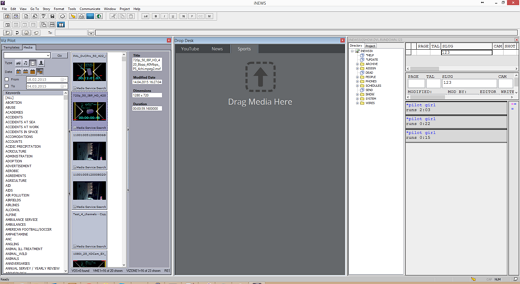
-
Use the Viz Pilot News media search to find media resources in Viz One.
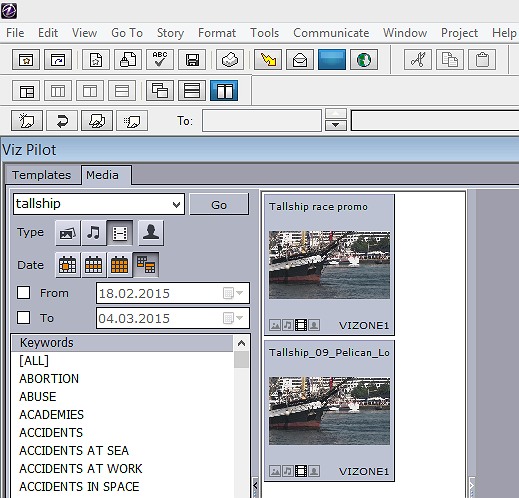
-
Drag the media resource from the Viz Pilot News media search onto the appropriate tab in Drop Desk.
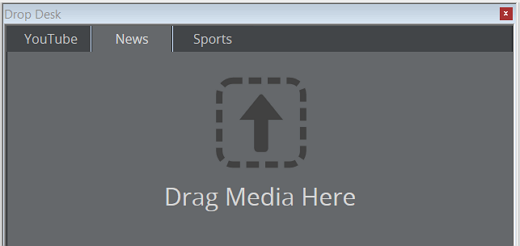
-
The media transfer from Viz One will start and any required transcoding will be initiated. The Drop Desk panel will provide status messages indicating the progress.
