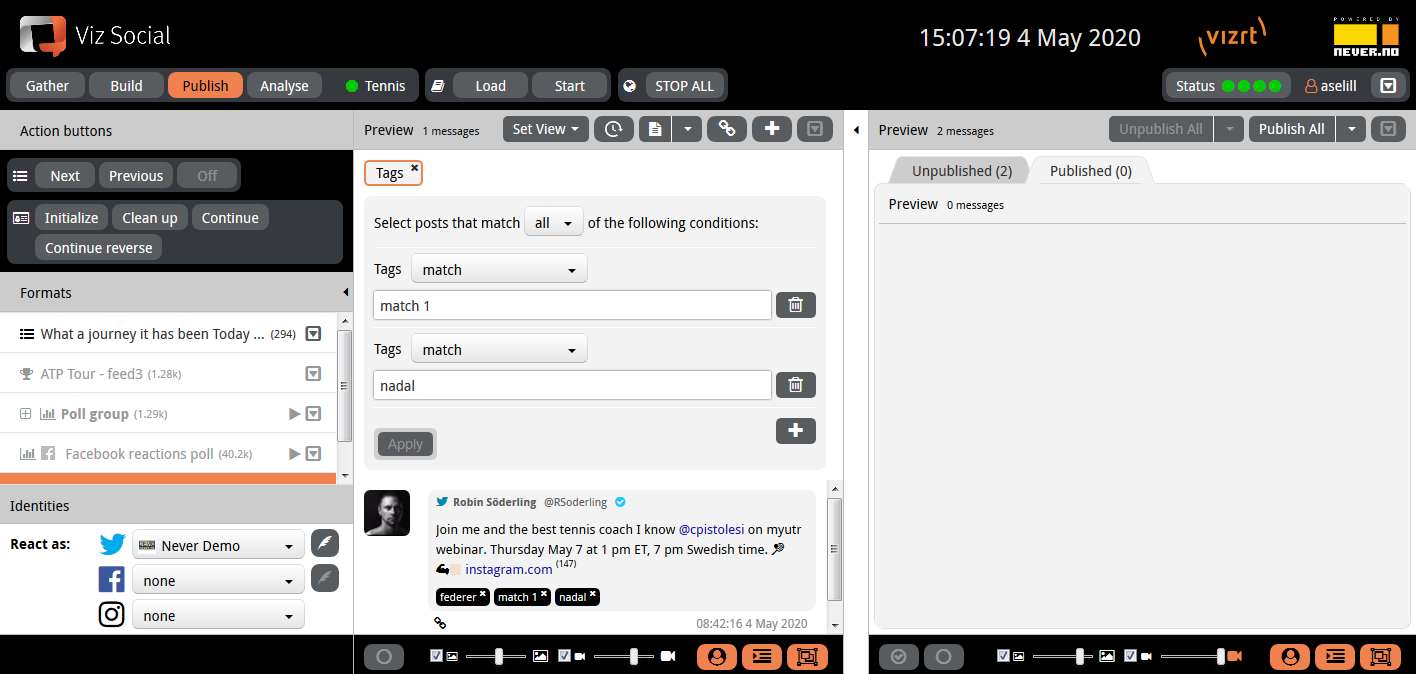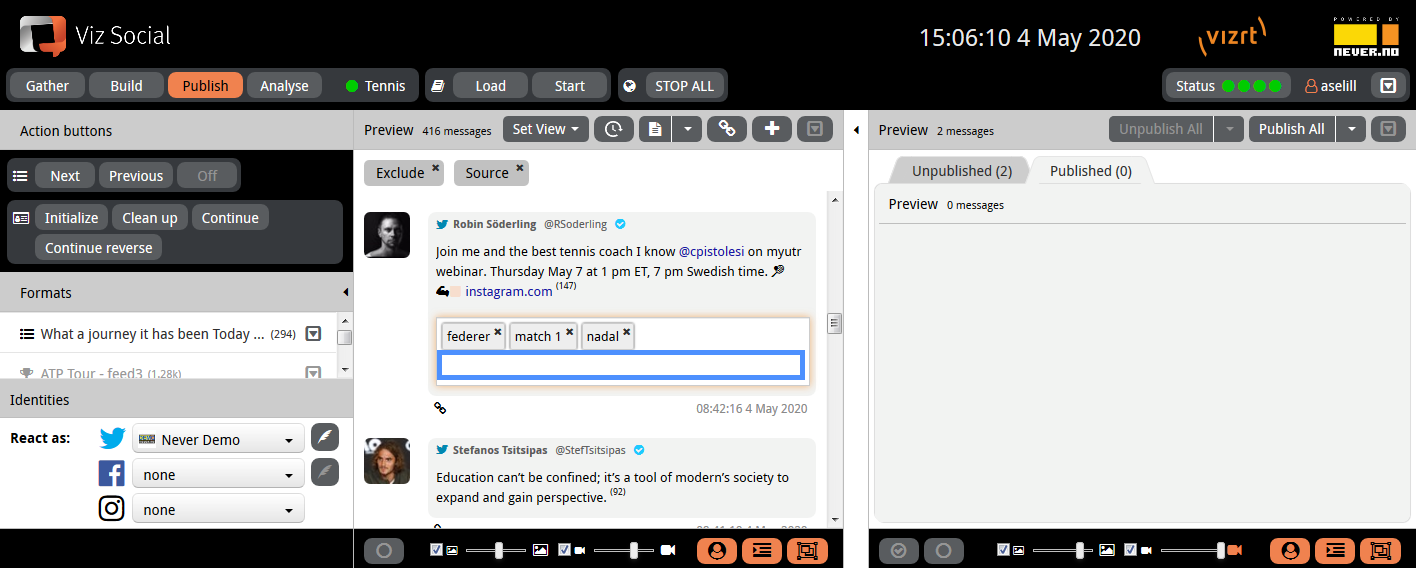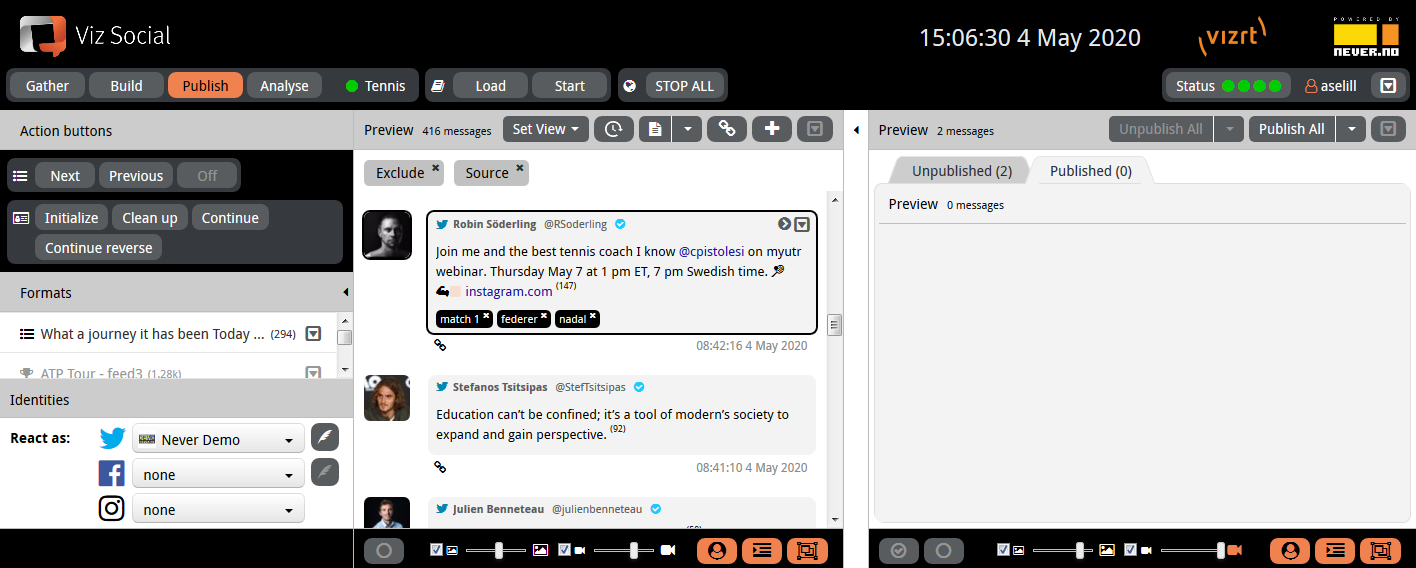Viz Social User Guide
Version 1.0 | Published June 22, 2021 ©
Tagging
When browsing through lists of posts looking for suitable material, it is often useful to be able to add markers to potential interesting posts and to use those markers for search actions. This is what Tagging functionality achieves.
In the context menu of each post, there's a tag option which opens a text field. Here any label can be added to a post. Labels/tags are TAB- and CR-separated and the ESCAPE key closes the text field altogether. There is no limit for the number of tags per post. Tags are shown under each post and can be removed via their individual delete buttons.
|
Tagging a Post |
|
|
|
A Tagged Post |
|
|
The View menu for Tags allows users to find particular posts that were tagged in certain way. One can check for the presence/absence of specific tags or for the presence/absence of certain tag patterns for which wildcarding is allowed:
-
* = multi-character wildcard.
-
? = single-character wildcard.
Multiple wildcard conditions can be combined.
It is possible to specify multiple conditions at the same time and to choose whether all or just one of those conditions should be satisfied. After a Post has been tagged, the same tag can be repeated via the Repeat tag option in the Post's context menu. This also works when a tag action added multiple tags. Tag removals are not repeated.