
Viz Social User Guide
Version 1.0 | Published June 22, 2021 ©
Advanced Settings
Each Search is equipped with a second tab labeled Advanced. Under this tab are universal quota and scheduling parameters. To improve manageability and to prevent that forgotten Searches continue to consume system resources unnecessarily, all Searches are by default constrained both in volume as well as in time. In other words, each Search has a default maximum number of posts and a maximum time to run. The end time can be either an absolute moment or a relative one, measured from the start of the Search. Viz Social provides default settings (configurable per installation) that are the same for all Searches, independent of their origin.
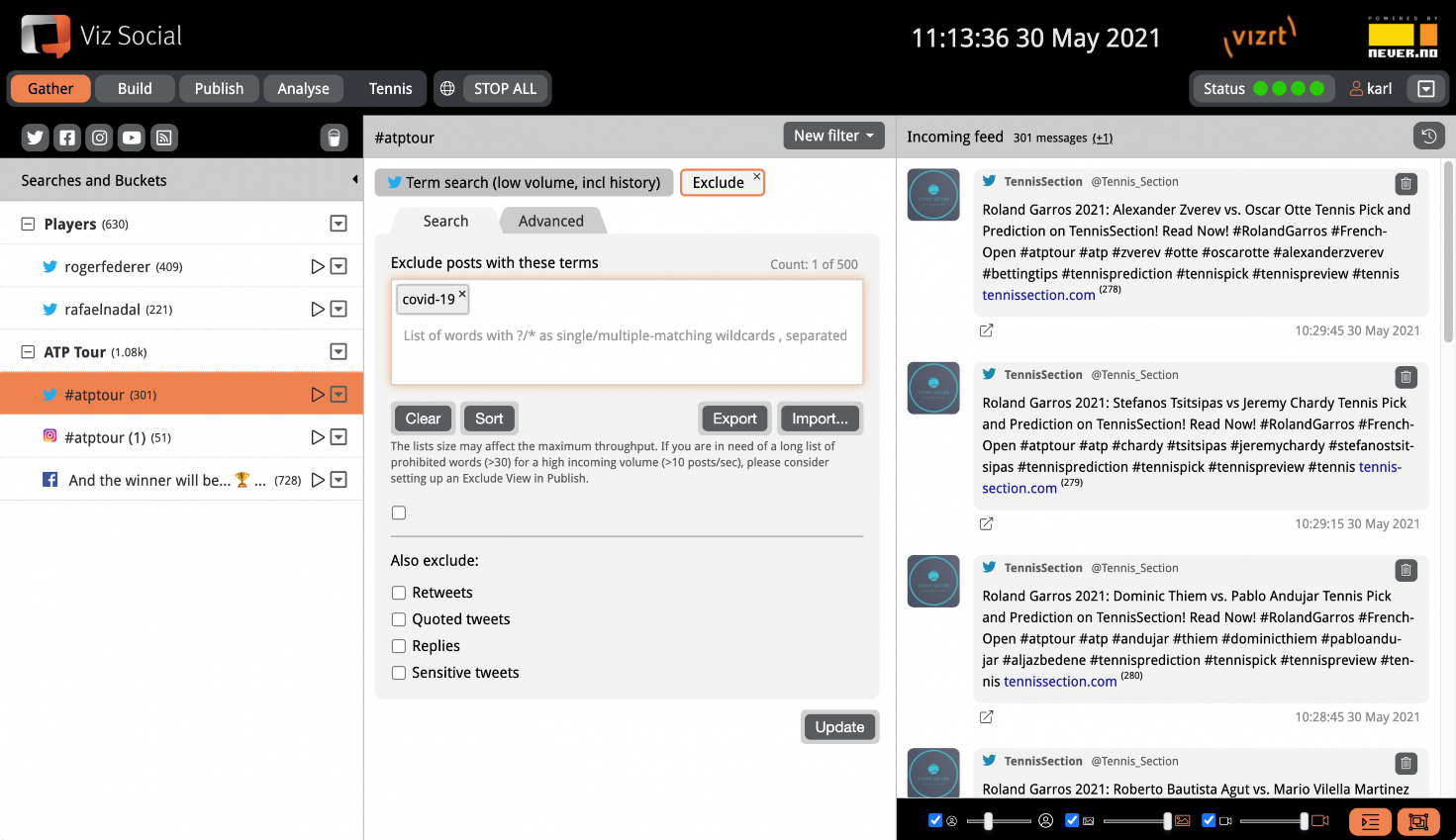
Some search options are based on periodic polling by Viz Social and have a default polling interval set at 60 seconds. This can be modified on a Search-by-Search basis, which allows users to decrease the end-to-end latency and puts users in charge of resource consumption. When needed, low traffic Searches can be assigned a low frequency and high traffic ones can be polled more frequently.
This applies to:
-
All Twitter Searches.
-
All Facebook Searches.
-
All Instagram Searches.
Viz Social users always remain in control of their Searches because all quota can be changed or even disabled freely. When a Search is paused because it has reached one of its quotas, then the paused state is indicated in red instead of black. As soon as the limiting factor is taken away, the Search can be run again. For Searches that use REST Query-Response APIs, users can also limit the speed of incoming posts, where any surplus is ignored.
In addition to limiting Searches in volume, time and speed, the Advanced tab also allows Searches to be scheduled to start at an arbitrary moment in the future (and stay in a red paused state until then).