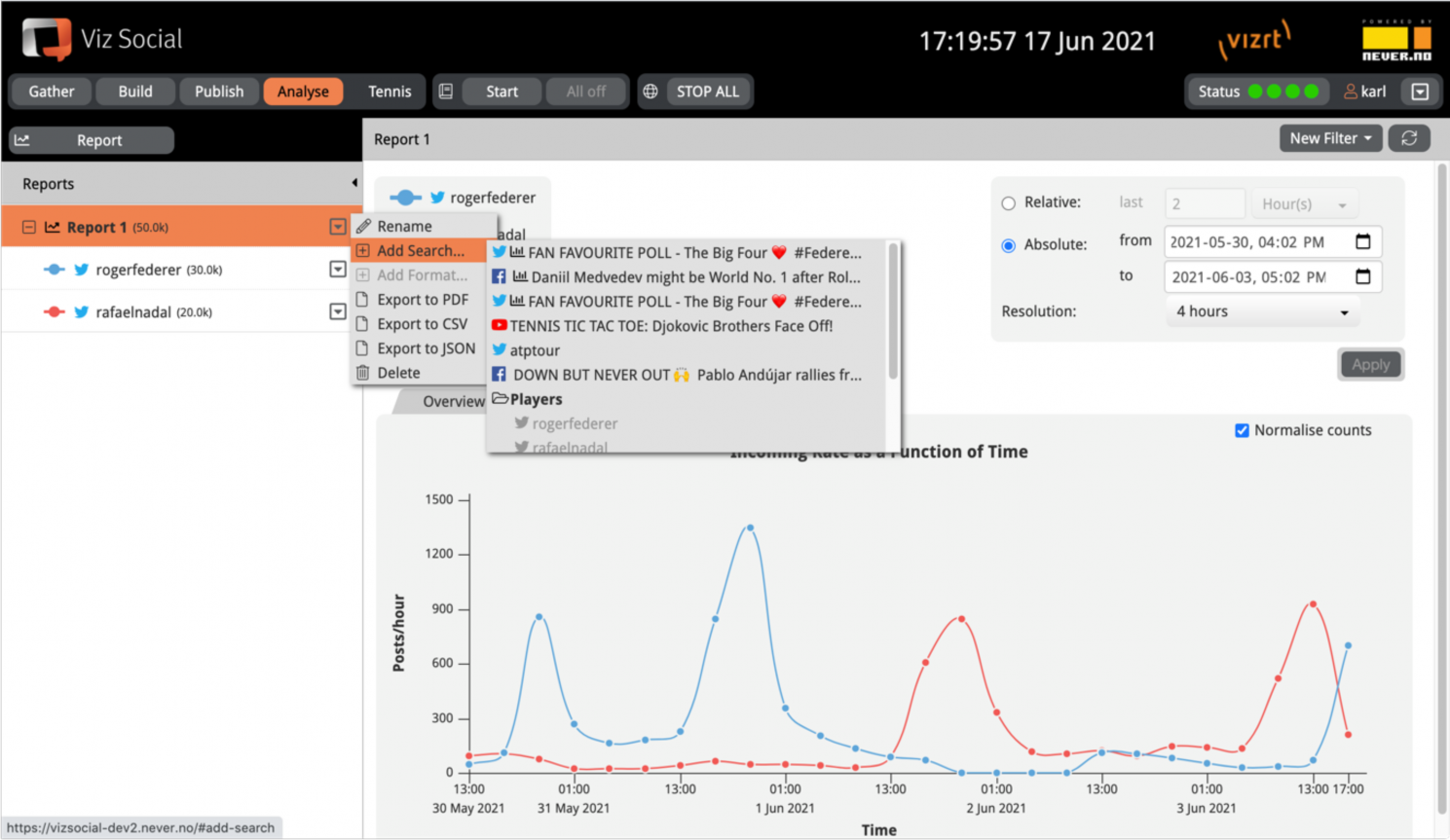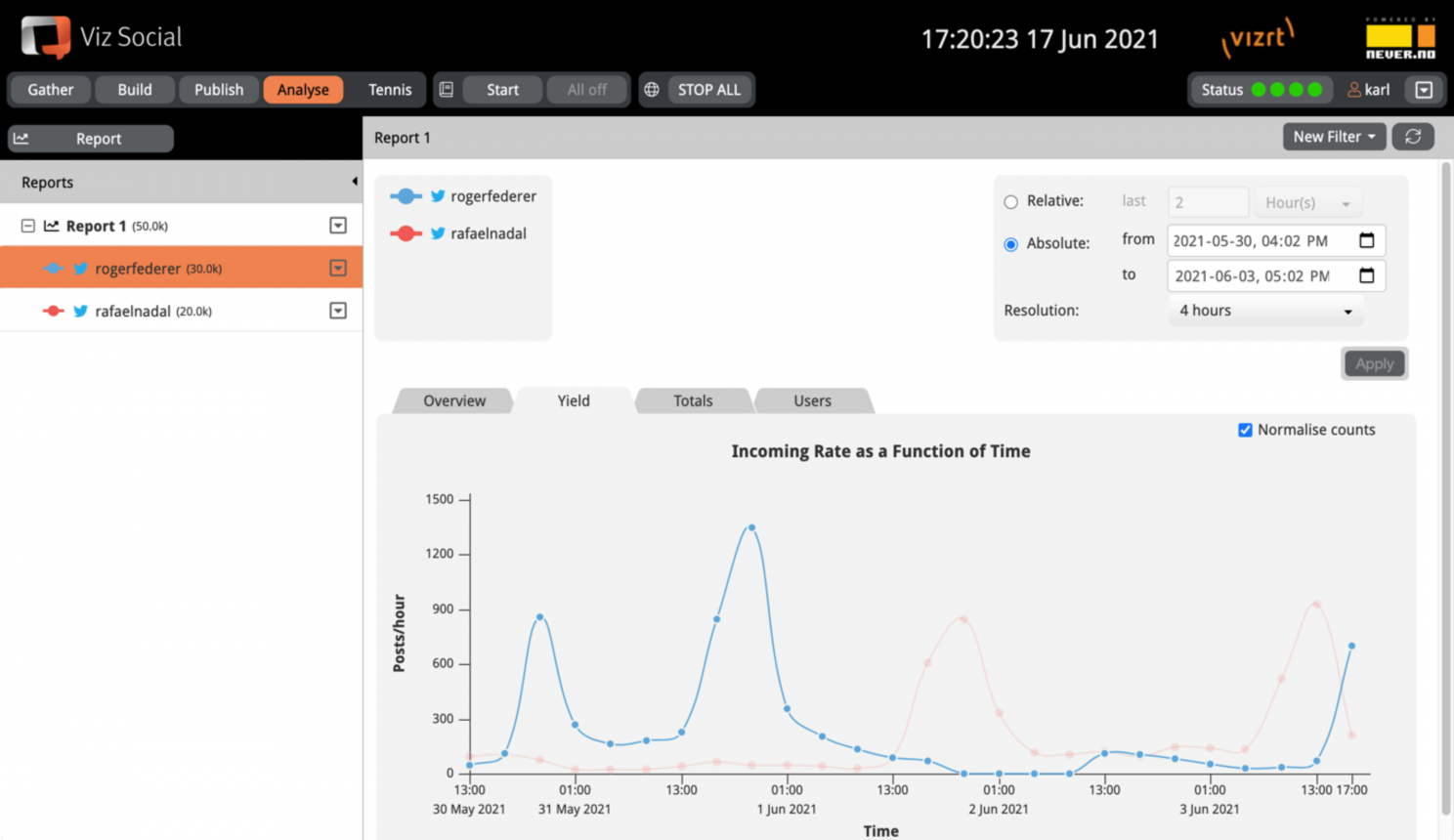Viz Social User Guide
Version 1.0 | Published June 22, 2021 ©
Report Setup
The basic building blocks in Analyze are Reports, so the module starts out empty with only an Create Dynamic Report button. Reports are created empty and users can add Searches and Groups as data sets within each Report. The addition is done via the context menu of each Report. The same context menu also gives users the possibility to rename and delete Reports. Each data set can be added to a Report only once and there is a maximum of eight data sets per Report. Data sets can be renamed and deleted via their individual context menus.
Data sets can be selected in the left column to make the visual representation of their data more pronounced as compared to other data sets. This is true within all tabs. Multiple Reports can coexist and are unrelated, so the same data set can be used in several Reports.
|
Reports |
|
|
|
Adding Data Sets to Reports |
|
|
|
Selecting Data Sets in Reports |
|
|