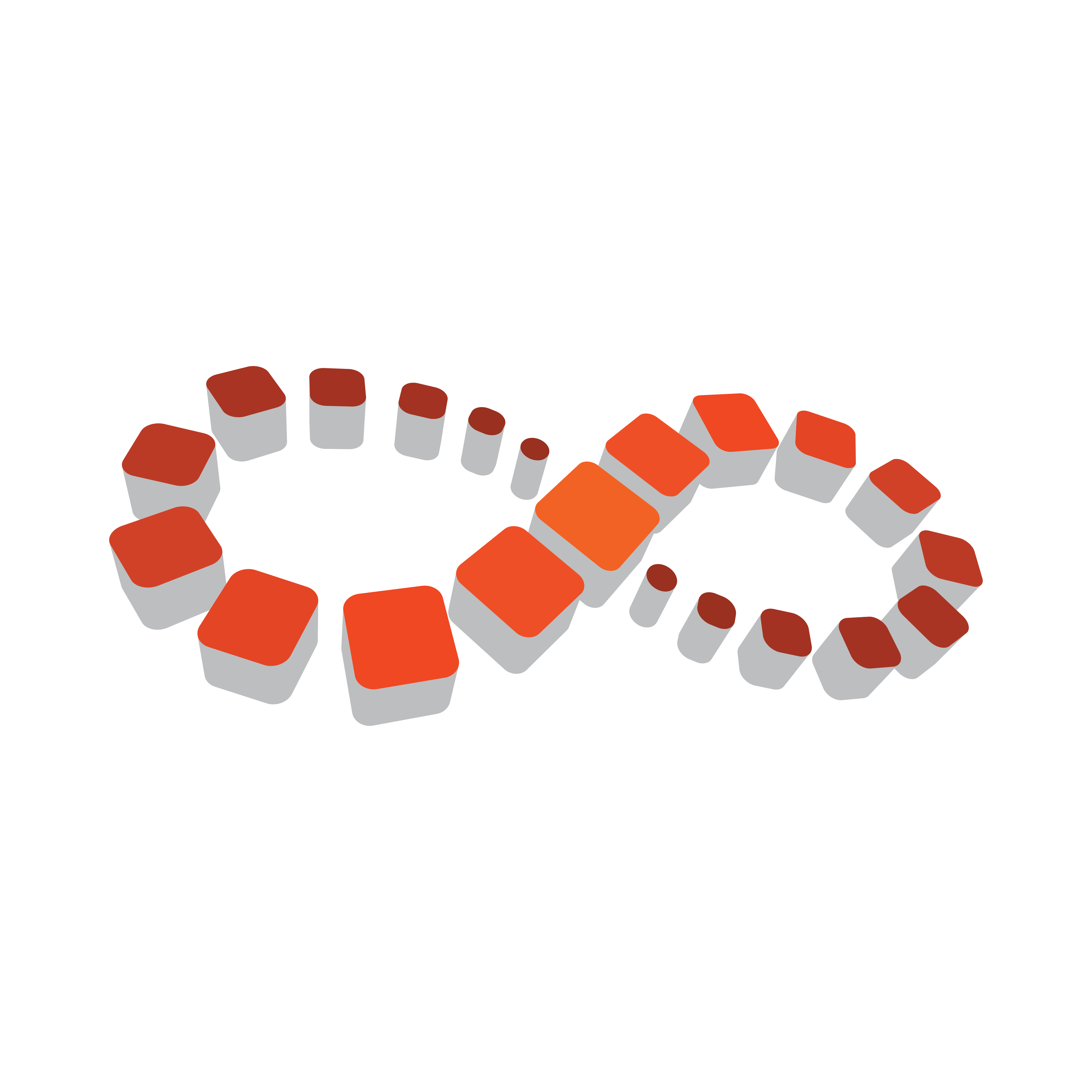
Viz Multichannel
Version 4.1 | Published May 27, 2019 ©
Import Scene
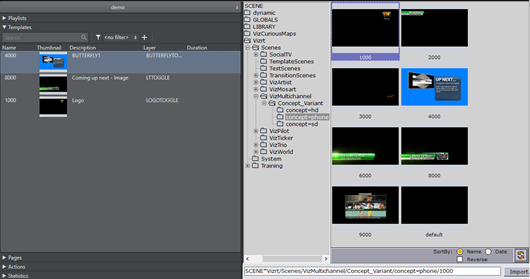
-
Click the Scenes button on lower right to view the contents of your Viz Graphics Hub and select scenes to import.
-
Double-click scenes to import or select several by clicking and then import.
To view the content you need to have a working Viz Graphics Hub connection. For information on how to configure your local Viz Engine Database connection settings see the Viz Engine Administrator Guide
See Also