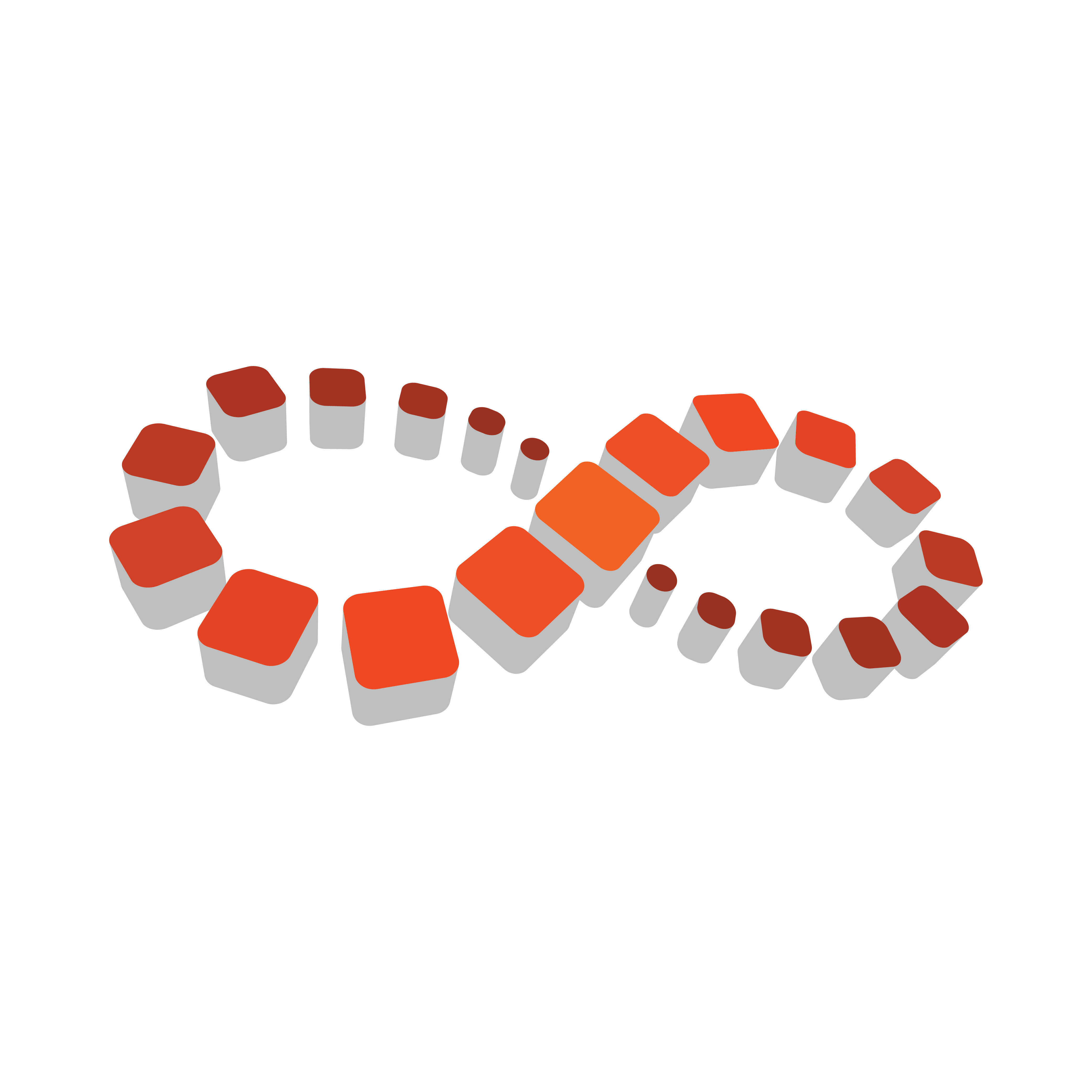
Viz Multichannel
Version 4.0 | Published January 23, 2019 ©
Viz Multichannel Configuration
When integrating Viz Multichannel with Viz One you must:
-
allow Viz Multichannel to resolve the schedule’s house IDs by matching them against Viz One assets. Once resolved, the playlist can be populated with assets from Viz One. Also see Import Options on how to create placeholders in Viz One for missing House Ids.
-
allow Viz Multichannel to search for and preview media assets locally before adding it to a template/page and/or the playlist.
-
allow Viz Multichannel to configure one or multiple device channels (i.e. Viz Engine) with a Viz One connection for asset transfers to the same device channel.
For more information on how to configure Viz Multichannel’s Viz One connection and playout devices, see the Viz One and Configuring Playout Devices sections.