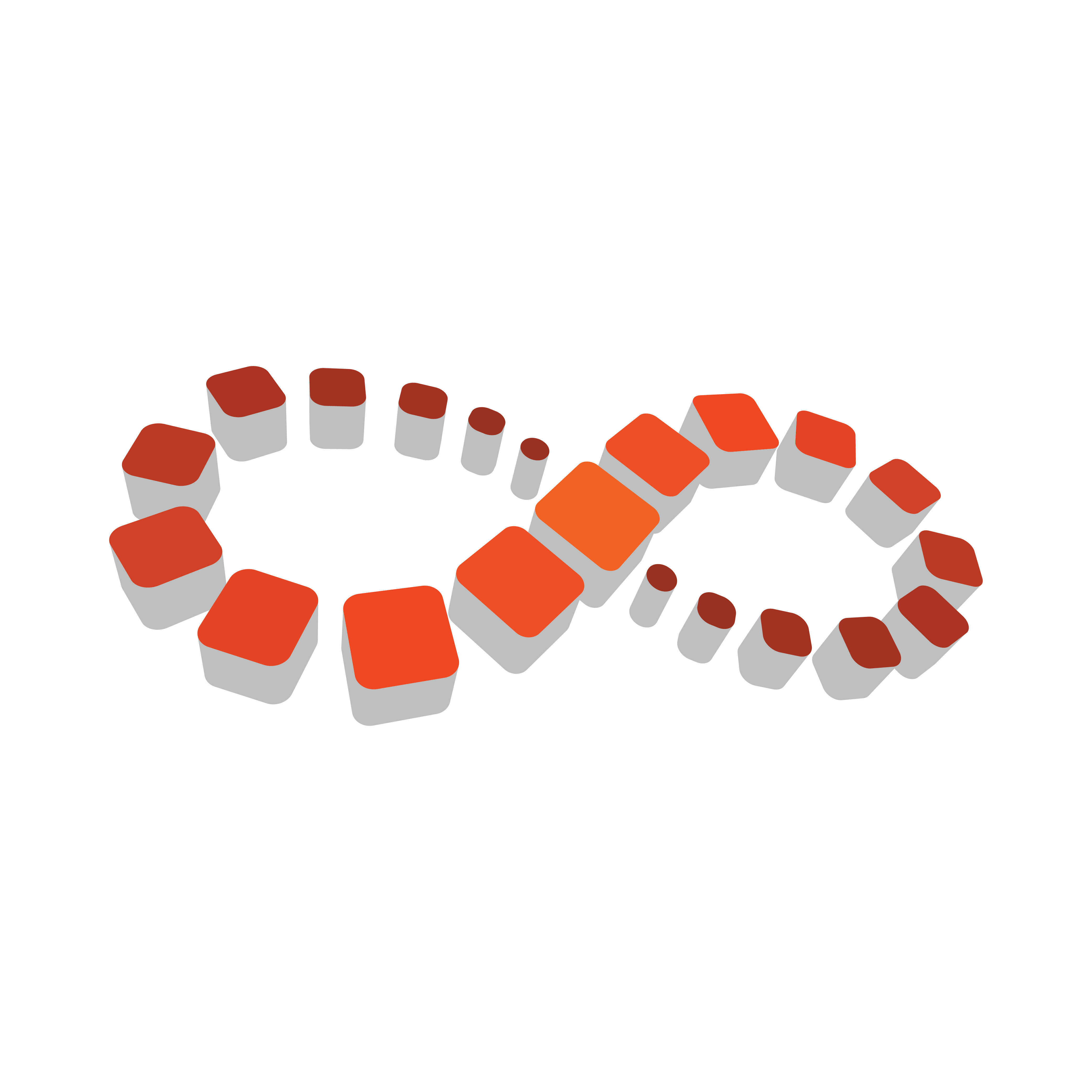
Viz Multichannel
Version 4.0 | Published January 23, 2019 ©
Bundle Installer
The bundle installer is a convenient “wrapped” executable that can be used to install one or all of the separate components (programs) that are part of Viz Multichannel. It is typically distributed as:
MultiChannelBundleInstaller-<VERSION-NUMBERS>.exeStart the installer and you can select the components you require for install, repair or deletion. The installer will also do the required basic configuration and starting service processes. The bundle (wrapped) installer is the most convenient installation method and as such recommended. See below if you require the separate MSI components.
IMPORTANT! Before you can install the Integrations Hub component, either with the Bundle installer or using the separate MSI installer, the server must have the requirements installed and configured before starting the installation process. If not, the installation process will fail with an error message for the Integrations Hub component, the other components will install correctly. For detailed instructions, see Installation, Requirements and Configuration check in the Integrations Hub chapter.
If you need to install from separate MSI installers, see Unbundling the Wrapped Installer below.
Start the bundle installer by double-clicking the installer and click install after selecting the components:

Unbundling the Wrapped Installer
You can unpack the separate .MSI installers that is in the bundle or wrapped installer by executing from the command-line the installer with the argument “/msi”.
For example:
MultiChannelBundleInstaller-4.0.0.0.exe /msiThis will create a new directory named after the installer containing the separate MSI installers.
The bundled installer will also accept the standard /passive and /_silent _options:
-
/silent - no GUI shown.
-
/passive - GUI shown, but no need to press any buttons.