
Viz Mosart Administrator Guide
Version 5.4 | Published July 22, 2024 ©
Template Editor
You create templates as part of your show design. Use the Template Editor to configure the Viz Mosart templates.
-
From AV Automation, select Devices > Template editor.
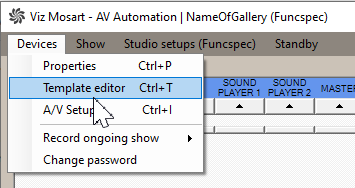
A new application pane is displayed:
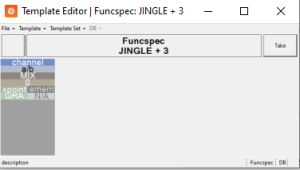
-
From this view you can select the required template/template variant (with Template > Select) and work with the device settings as described in Template Device Functions.
Show design and detailed template topics are presented in these sections: