
Viz Mosart Administrator Guide
Version 5.3 | Published September 12, 2023 ©
Vision Mixer
This dialog menu is accessed from the AV Automation menu bar with Devices > Properties > Tab: Vision Mixer.
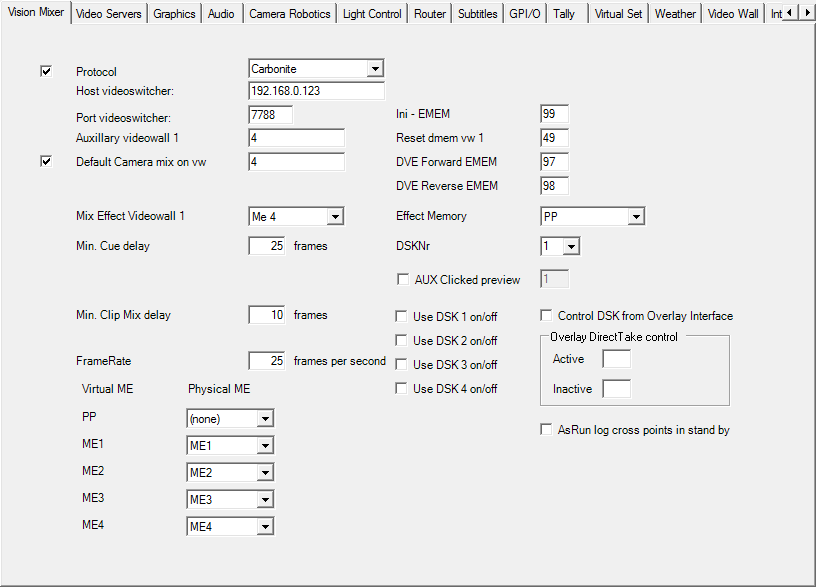
The exact appearance of the Vision Mixer tab depends on your selection from the Protocol drop-down menu.
Vision Mixer Settings
There are several settings required for Viz Mosart to effectively control a specific video mixer.
Description of the Video Mixer Menu
Note: Most devices, especially ones controlled through IP, often have their own config interface (for example, accessible through a web interface) where various parameters such as host/port can be inspected and modified as needed.
Values found in this device config interface should be used for setting their corresponding properties that are described below.
-
Protocol (check box): Check the box to enable video switcher control.
-
Protocol: Select a protocol supported by your switcher:
-
ACUITY
-
CARBONITE
-
GVG200: GVG/Philips/Thomson
-
GVG4000: Ross Synergy
-
GVG4000 V2
-
GV CPL
-
GV DD35
-
GV KAYENNE PRIMARY
-
GV KAYENNE SECONDARY
-
GV ZODIAK
-
KAHUNA: Snell Kahuna/Kula
-
KAHUNA IP: Grass Valley Kahuna/Kula
-
MASTERPIECE
-
NOVA700: Echolab
-
SONY: Sony compatible video switchers
-
SONY BVS: Support for legacy SONY DVS/BVS 300 series
-
SONY MVS: An extension to the protocol for the SONY MVS8000
-
SONY SERIAL TALLY
-
VIZRT-IPS
-
-
Comport videoswitcher: Defines the serial port the video switcher is connected to.
-
Host videoswitcher/Port videoswitcher: Defines the IP and port the video switcher is connected to.
-
This labeling on the settings page depends on what type of mixer is selected.
-
Host / Port is valid for mixers that are using TCP/IP protocol, or a com-port for serial port communication, or a host- or client-port for UDP.
-
Com-port / Host-port labeling depends on the mixer model. See Common Video Mixer Connection Settings below.
-
-
Auxiliary videowall 1: This is the auxiliary output from the video switcher to the video wall.
-
Default Camera mix on vw (check box): Enables the default camera in program when entering video wall mode.
-
Default Camera mix on vw: Enter the camera number you want to use as the default camera in program when entering video wall mode.
-
Mix Effect Videowall 1: Select the ME to use when enabling mixing in video wall mode.
-
Min. Cue delay: Value in frames which sets the minimum delay before Viz Mosart cues the next template in preview.
-
Min. Clip Mix delay: Value in frames which sets the minimum delay from starting the server to starting the video switcher transition.
-
FrameRate: Specify the number of video frames per second for the system.
-
Ini-EMEM: Initial register to recall when starting the automation. Depending on the Protocol chosen, the caption may alternatively be Ini - DMEM or Ini - SNAPSHOT.
-
Reset EMEM vw 1: Register to recall to normalize the ME before entering video wall mode. (Depending on the Protocol chosen, the caption may alternatively be Reset dmem vw 1 or Reset snapshot vw 1).
-
DVE Forward EMEM: (not supported by Sony) EMEM to recall for running DVE forward. (Depending on the Protocol chosen, the caption may alternatively be DVE Forward DMEM or DVE Forward SNAPSHOT).
-
DVE Reverse EMEM: (not supported by Sony) EMEM to recall for running DVE backward. (Depending on the Protocol chosen, the caption may alternatively be DVE Reverse DMEM or DVE Reverse SNAPSHOT).
-
Effect Memory: ME to use when recalling registers for Effect use.
-
DSKNr: Downstream keyer to use for the DSK on/off functionality.
-
AUX Clicked preview (check box and number): Check the box to enable AUX clicked preview, and specify the AUX bus connected to the preview monitor. When activated, it is possible to click an element in the Viz Mosart rundown, to preview the source on the monitor, via the specified AUX bus.
-
Use DSK n on/off: Enable or disable the on/off functionality for DSK 1-N, where N depends on the protocol. Most protocols have 4 DSKs, but there could be as many as 8 DSKs.
-
Control DSK from Overlay Interface: Check box to enable DSK to be on only when overlay graphics is present.
-
Overlay Direct Take control:
-
Active: Viz Mosart will run the direct take entered here when an overlay graphic goes On Air.
-
Inactive: Viz Mosart will run the direct take entered here when an overlay graphic goes Off Air.
-
-
AsRun log cross points in stand by (check box): Check box to set AsRun log in stand-by.
Common Video Mixer Connection Settings
The following table presents some recommended or additional values for a range of video mixer drivers.
|
Driver |
Settings |
Configuration Interface Notes |
|
GV CPL |
Port video switcher: 5000 |
This driver uses UDP protocol |
|
|
Client Port video switcher: 6004 |
Additional client port property used for receiving callbacks |
|
Sony |
SonyVideoSwitcherConfig.xml setting <item name="ReadTimeout" value="100" /> |
ReadTimeout is possible to change via the SonyVideoSwitcherConfig.xml configuration file. Default set to 200 milliseconds |
|
VIZRT ENGINE |
|
When working with a Viz Engine in a switcherless, or Engine Switcher configuration, refer to the specific settings in section Viz Engine as a Switcher. |
Note: Configuration files can be used to configure some settings. See section Vision Mixer Configuration Files for examples.