
Viz Mosart Administrator Guide
Version 5.1 | Published January 19, 2023 ©
Take Out Logic
Introduction
For overlay graphics, Viz Mosart supports four different methods to take out any graphics that are currently on air:
-
Automatic: Timed, where graphics are taken out automatically after a fixed duration, provided in a timecode.
-
Background End: The graphic is taken out automatically, when the next story item is taken.
-
Story End: The graphic is taken out automatically when the first story item of the next story is taken
-
Manual: Open ended, the graphic is taken out manually. Also called a non-auto out.
For the Background end and Story end cases, there is a potential issue if the graphic to be taken out reappears in the next story item. When taking the next story item, the standard behavior of such graphics is:
-
Take out the graphics due to the end of scope (either Background end or Story end)
-
(Re)take in the graphics since the graphics is also present in the story item to be taken.
This leads to a visual artifact on air, since the graphics will be take out and retaken within a short time interval.
This is illustrated in the following figure:
Example 1: Background End
Story1 consists of two story items, Item1 and Item2.
-
In Item1 there is an overlay graphics of type BackgroundEnd
-
In Item2 the same graphics is reused. The type is not relevant here.
-
When the user takes Item2 on air, the normal behavior is to take out the graphics (out of Item1) and then (re)take it (also part of Item2)
-
If Take Out Logic is enabled, the graphics will remain on air during the transition from Item1 to Item2
Example 2: Story End
Story2 consists of three story items, Item1, Item2 and Item3 and the next story, Story3 consists of one story item, Item1
-
In Story2.Item2 there is an overlay graphic of type StoryEnd. I.e. this graphic is scheduled to be taken out at the end of the story.
-
In Story3.Item1 the same graphics is reused. The type is not relevant here.
-
When the user takes Story3 on air, normal behavior is to take out the graphics (out of Story2.Item3) and then (re)take it (also part of Story3.Item1)
-
If take out logic is enabled the graphics will stay on air during the transition from Story2 to Story3.
Enabling Take Out Logic
-
Take out logic is enabled via setting Use Take Out Logic in Manus Administrator as shown in the figure below:
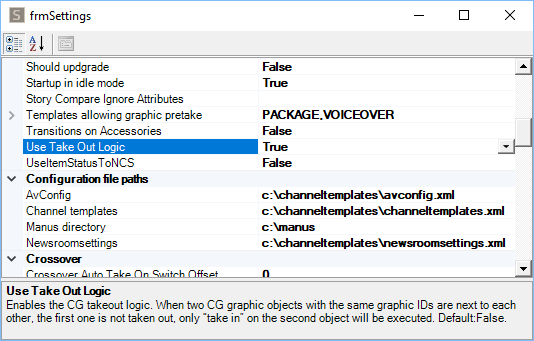
Note: Enabling take out logic applies to non-Vizrt graphics only.
Prerequisites for Take Out Logic
For take out logic to work, there must be a unique way of identifying the graphics.
There are two ways to do this:
-
Use the graphics_id graphics property. The graphics_id property is used by most graphics drivers to do actions on the graphics. Therefore it can normally be used as a unique identifier for the graphics. For most graphics systems used by Viz Mosart, there is a defined way of setting this property when receiving graphics from NRCS.
-
Use the graphics_category graphics field property. This is a special property for the take out logic. Use this if graphics with different graphics_id shall be treated as the same graphics and handled as part of the take out logic. This normally requires custom field mapping in configuration file newsroomsettings.xml.