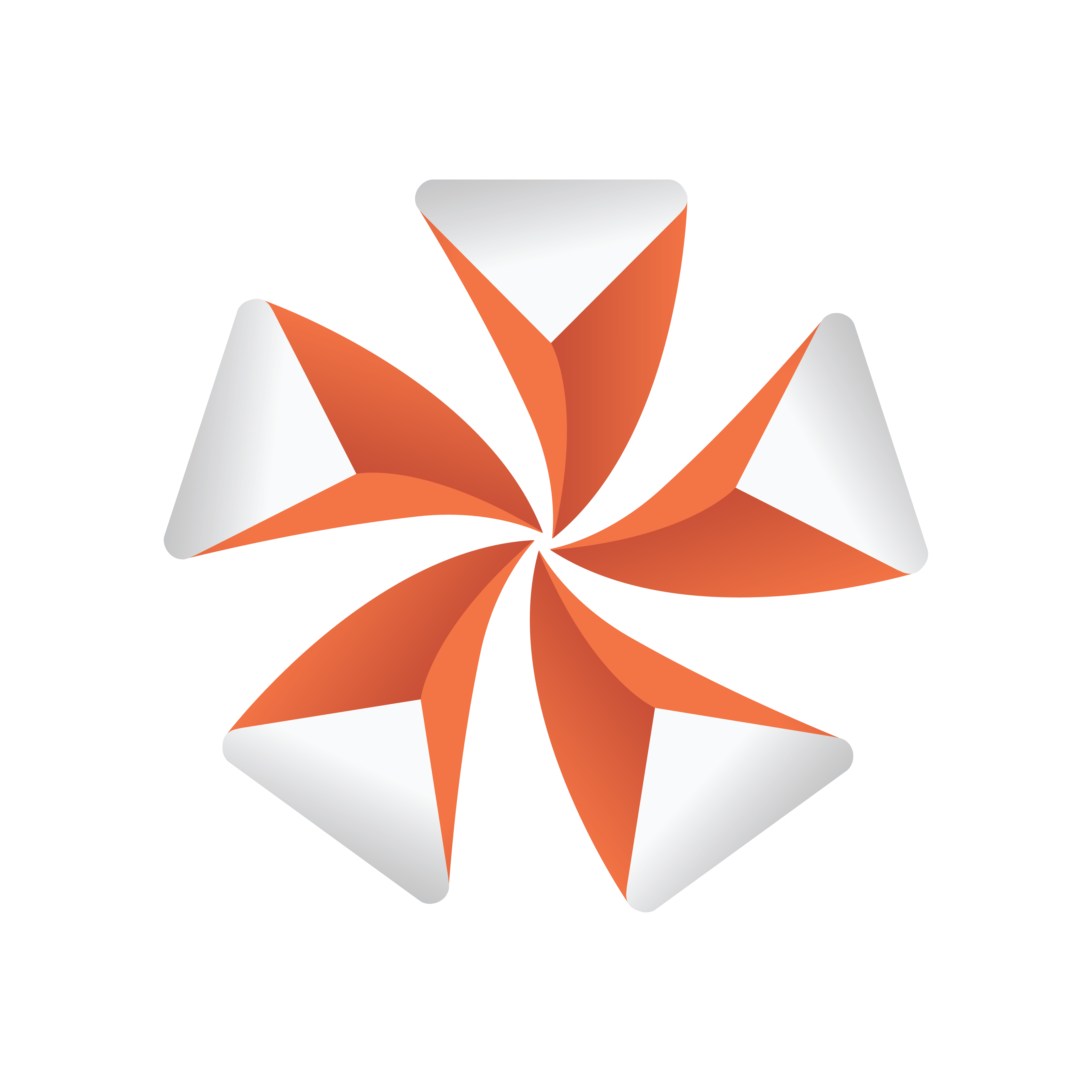
Viz Artist User Guide
Version 5.1 | Published October 31, 2023 ©
Viz Artist Folders
This section details the location of the Viz Artist default installation and data folders.
Installation Folders
The default installation folder for Viz Artist is C:\Program Files\Vizrt\VizArtist\.
In this User Guide, any reference to the Viz Artist installation folder is replaced with the text <viz install folder>.
Note: Viz configuration files that already exist from a previous installation are automatically copied on install time if the installation folder did not change. If Viz Artist is installed in a different installation folder then Viz configuration files must be manually copied from the old installation folder to <viz data folder>.
Data Folders
Files which are created or modified by Viz Artist are located in %ProgramData%\Vizrt\VizArtist. By default, this is C:\ProgramData\Vizrt\VizArtist. This folder is referenced as <viz data folder> throughout this User Guide. The folder contents include:
-
Viz configuration files,
-
Script plug-ins,
-
Crash dump files.
Script plug-ins are located in the <viz data folder>\ScriptPlugins subdirectory.
Note: Script plug-in files that already exist from a previous installation are automatically copied on install time if the installation folder did not change. If Viz Artist is installed in a different installation folder, then Script plug-in files must be manually copied from the old installation folder to <viz data folder>\ScriptPlugins.
See Also
-
User Account Control (UAC) page in the Software Configuration section of the Viz Engine Administrator Guide.