
Viz Arc User Guide
Version 1.7 | Published November 15, 2022 ©
Unreal Loader
Unreal Loader is a Windows Service that needs to be installed on each Unreal Engine machine that is controlled by Viz Arc. Unreal Loader detects installed Unreal Engine versions, and helps launch a project and select a map within the project.
Prerequisites
Make sure the Windows Desktop runtime and Asp.Net Core runtime are installed on the target machine. The bundle installer silently installs them in case they are not present on the target machine.
Installation
Run the Viz Arc bundle installer and select the Viz Arc Unreal Loader:
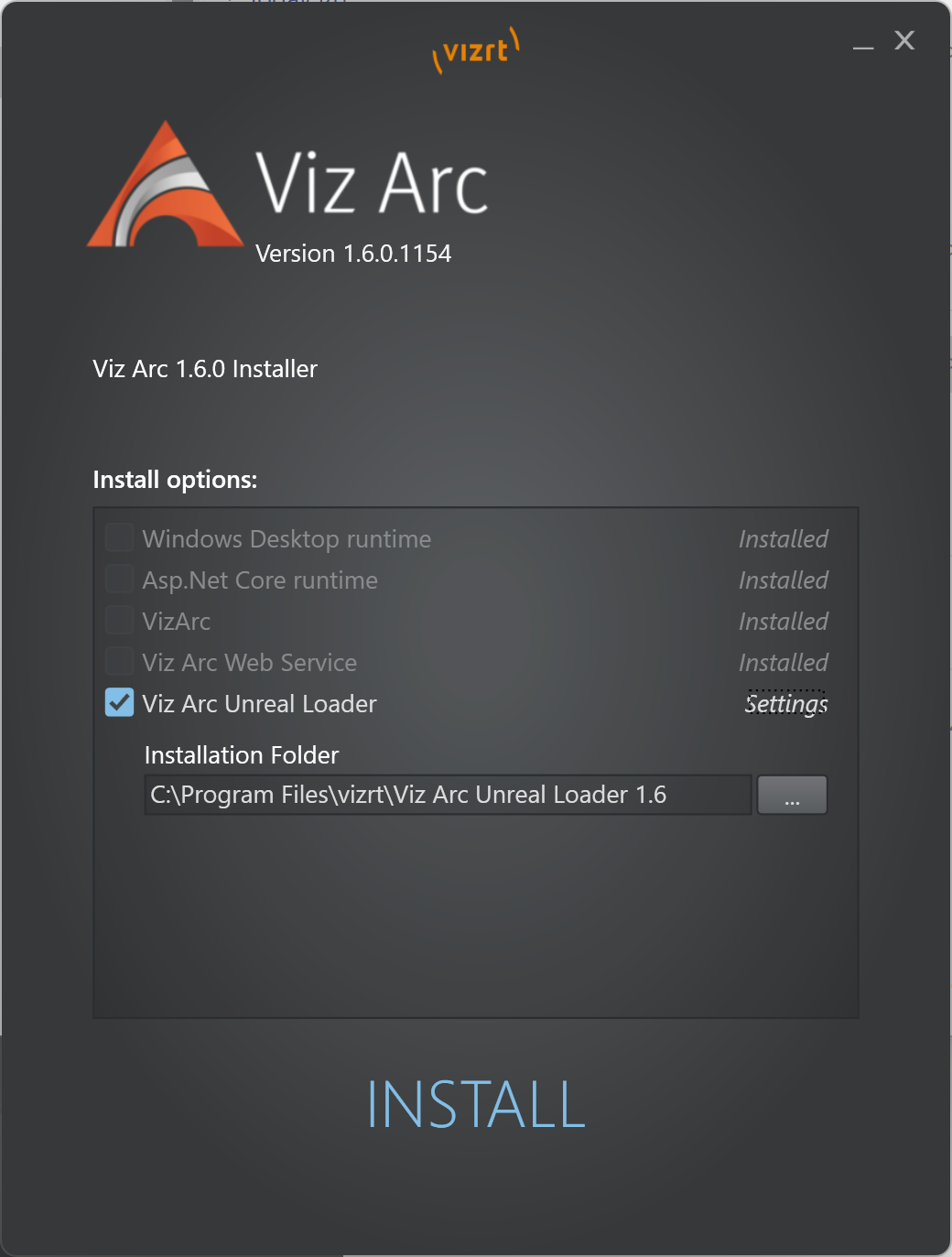
Starting Unreal Loader
After the installation finished successfully, the service should be started automatically. The state of the service can be checked running services.msc.
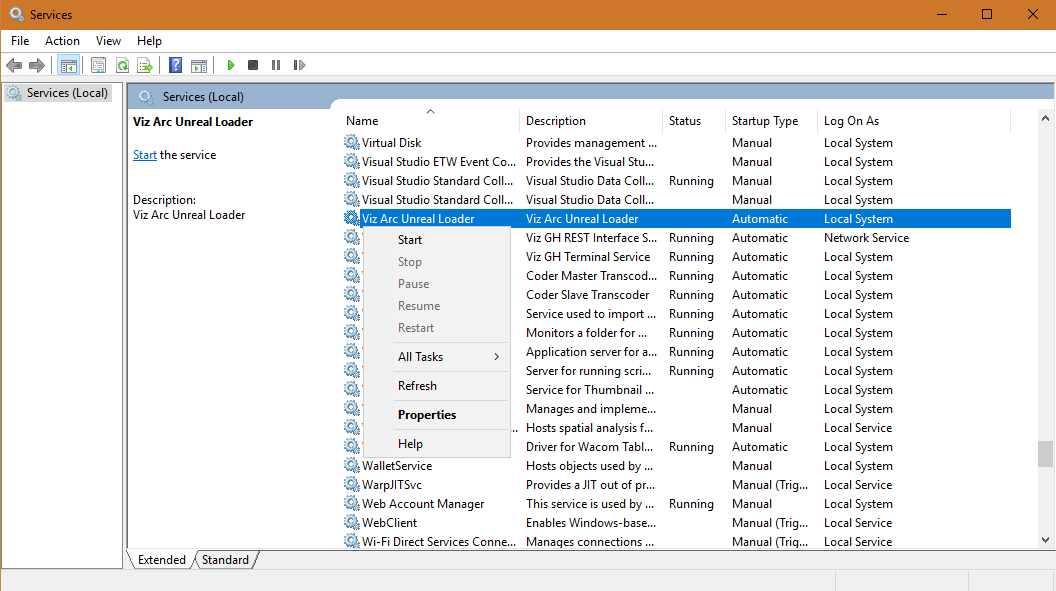
Go to the Viz Arc Unreal Loader service and start, stop or restart it.
Note: Viz Arc Unreal Loader can be configured to start on system start up in Properties. The service itself does not require any licenses.
Configuration
The first time you start the service, registry keys are generated with default values for communication ports and unreal startup parameters. The registry key can be found in HKEY_LOCAL_MACHINE\SOFTWARE\vizrt\Viz Arc.
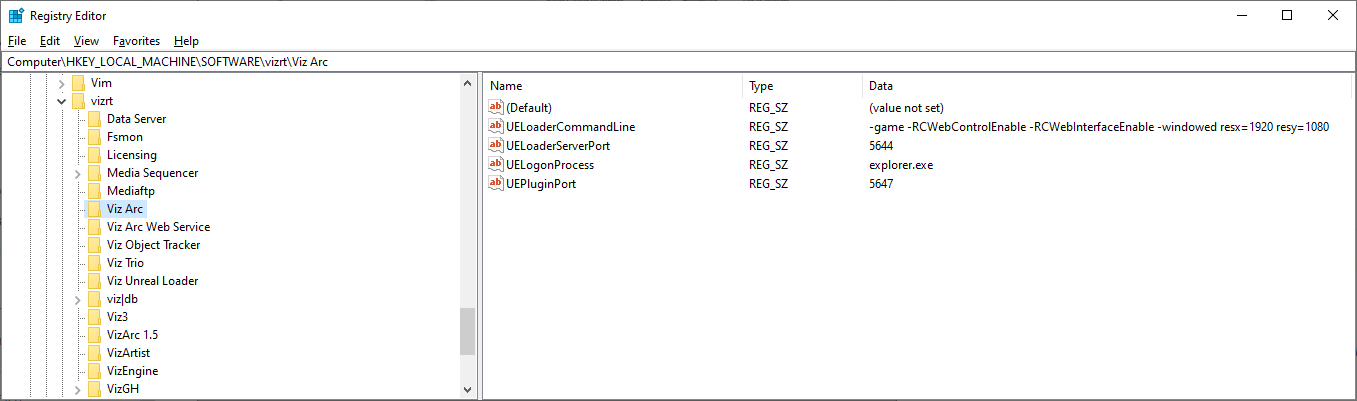
The relevant keys and their default values are:
-
UELoaderServerPort: The communication port used by Viz Arc to talk to this service. Default is 5644.
-
UELoeaderCommandLine: The default command line suffix added on each Unreal Engine start up. Default is -game -RCWebControlEnable -RCWebInterfaceEnable -windowed resx=1920 resy=1080.
Note: The default resx and resy are configured to be HD format. Change this accordingly if your output format is different.
-
UEPluginPort: The communication port to be used by Viz Arc to talk to the Viz Arc Unreal Engine Plugin. Default is 5647.
Note: The UEPluginPort is not used directly by Unreal Loader.
-
UELogonProcess: The process name that is used to determine the currently logged user. Change this explorer.exe in case the unreal editor does not show up on the desktop on project loading.
Troubleshooting
Logging
The Windows event viewer contains some basic logging of the service. Under Application and Services you can find a VizArcLog that contains all relevant log entries:
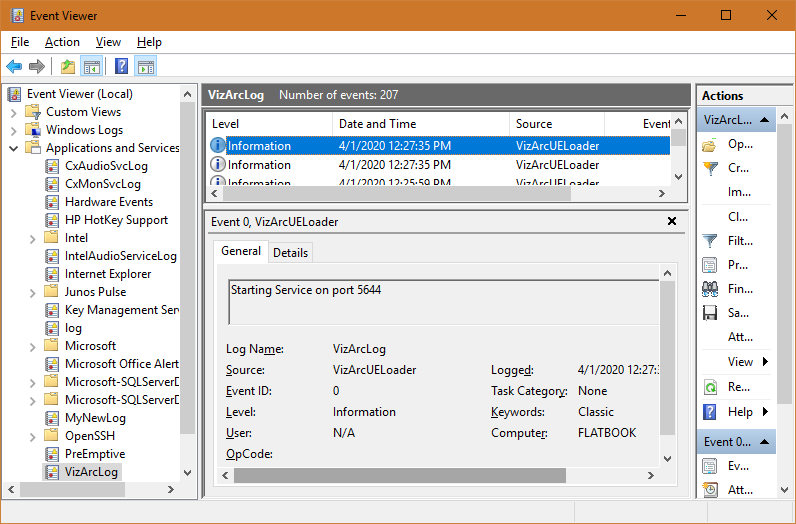
User
The service launches the Unreal Engine with the user that is currently logged on. Make sure a user is logged in on the machine. The unreal binary should not have the flag Execute as Administrator.