
Viz Arc User Guide
Version 1.7 | Published November 15, 2022 ©
Preview Window
This pane displays the Viz Engine output or any other video source configured. By enabling Update On-Edit, it's possible to see project changes in real-time.
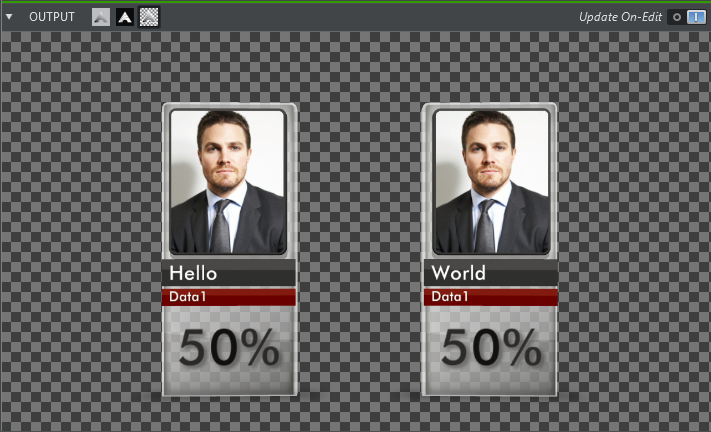
Use the three icons at the top left of the preview panel to select a visualization mode for the preview.
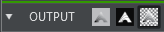
-
 Show Fill, shows only the fill channel.
Show Fill, shows only the fill channel. -
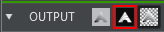 Show Key, shows only the key channel.
Show Key, shows only the key channel. -
 Show Keyed, shows only the keyed output.
Show Keyed, shows only the keyed output.
Information: Note that currently only NDI sources are capable of carrying fill and key information. This feature only works on NDI sources. Select Show Fill for any other sources.