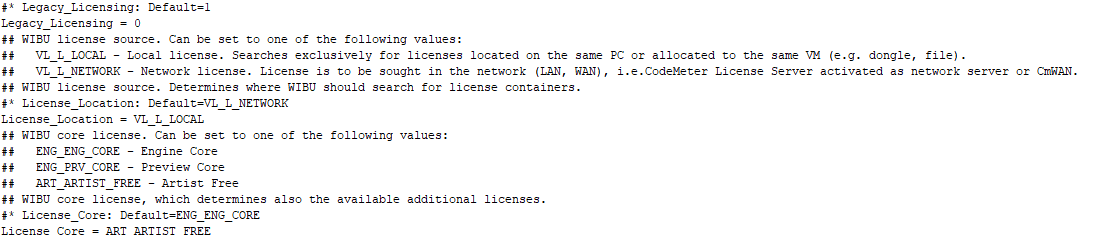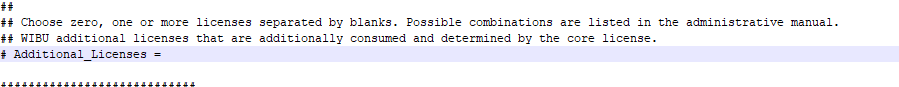Viz Licensing Administrator Guide
Version 3.0 | Published September 14, 2023 ©
Troubleshooting
Using a License Server and the Application Does Not Start because No License Was Found
-
Is your license server configured as a network license server?
Open http://localhost:22352/configuration/server_access.html on your license server and check whether Network Server is enabled.
-
Is your client PC configured to use the network license server?
Open http://localhost:22352/configuration/server_search_list.html on your client machine and check whether the license server is entered in the Server Search List.
-
Are there any firewall rules that are blocking port 22352 on your client or server?
The Free Edition of Viz Artist is Not Loading
The free edition of Viz Artist will not load if a commercial version of Viz Artist has previously been installed on the computer. This is because the free edition of Viz Artist fetches the configuration file for the commercial version of Viz Artist.
To fix this:
-
Go to C:\ProgramData\vizrt\viz3.
-
Open VIZ-ZBOOKG4-21IAOP5-0-0.cfg in an external editor such as Notepad++.
-
Edit the following fields:
-
Legacy_Licensing = 0
-
License_Location = VL_L_LOCAL
-
License_Core = ART_ARTIST_FREE
-
## Additional_Licenses =
-
-
Save the file and launch Viz Artist.