
Viz Ticker User Guide
Version 4.0 | Published June 29, 2021 ©
Main Menu
At the top of the Main Window is the Main Menu.
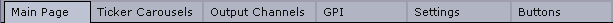
The Main Menu contains various tabs that open respective panels.
-
Main: Opens the Main Panel.
-
Ticker Carousels: Opens the Ticker Carousels Panel.
-
Output Channels: Opens the Output Channels Panel.
-
GPI: Opens the GPI Panel.
-
Settings: Opens the Settings Panel.
-
Buttons: Opens the Buttons Panel.