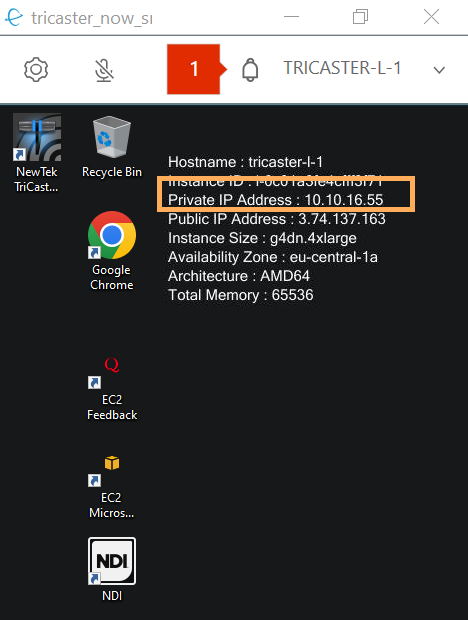Viz Now LaunchPad
Version 1.2 | Published April 09, 2024 ©
Public and Private IP Addresses Explained
TriCaster Now uses both public and private IP addresses. Understanding the role and difference between public and private IP addresses is helpful when running your TriCaster Now session.
Public IP
What is a Public IP?
A public IP address is a unique identifier assigned to a device connected to the internet. This address is globally unique and is used to identify your TriCaster Now Instance on the internet.
Public IP Address Lifecycle
The public IP address assigned to your TriCaster Now instance will change during certain system procedures. It is essential to comprehend these procedures to effectively manage your workflows.
When Does Your Public IP Address Change?
-
First deployment: An IP address is allocated when a TriCaster Now system is used for the first time and released when the TriCaster Now is archived. However, if you go offline and then come back online, the system reuses the same IP address.
-
Archiving and Restoring: The public IP address of your TriCaster Now instance changes each time it is archived and subsequently restored. If you have any references or configurations that depend on the public IP address, you will need to update them accordingly after you restore an archived session.
Locating Your Public IP Address
-
You can easily find your current public IP address of your TriCaster Now under More info on the Viz Now LaunchPad:
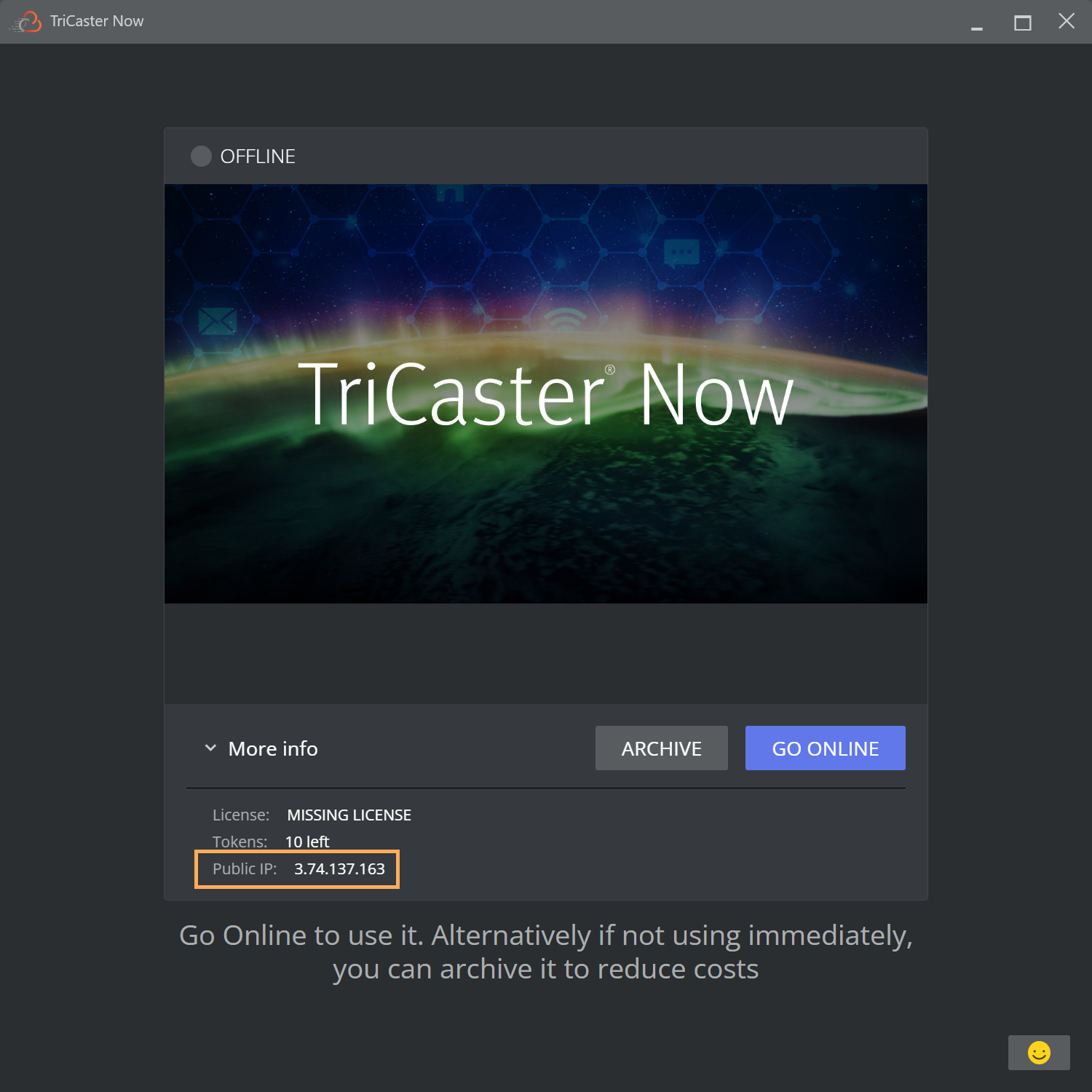
Private IP
What is a Private IP?
A private IP address is used within a local network (like your home or office network) and is not unique globally. It enables devices within the same network to communicate with each other.
Addressing inside AWS Virtual Private Cloud (VPC)
A private IP address is associated with your TriCaster Now session within the AWS VPC.
-
This is an internal, private and consistent address that enables communication between instances within the VPC.
Unlike the public IP addresses, EC2 private IPs remain stable and do not change upon archiving and restoring.
Locating Your Public IP Address
-
From TriCaster Now, in the top right click the Notifications icon to reveal your private IP number.
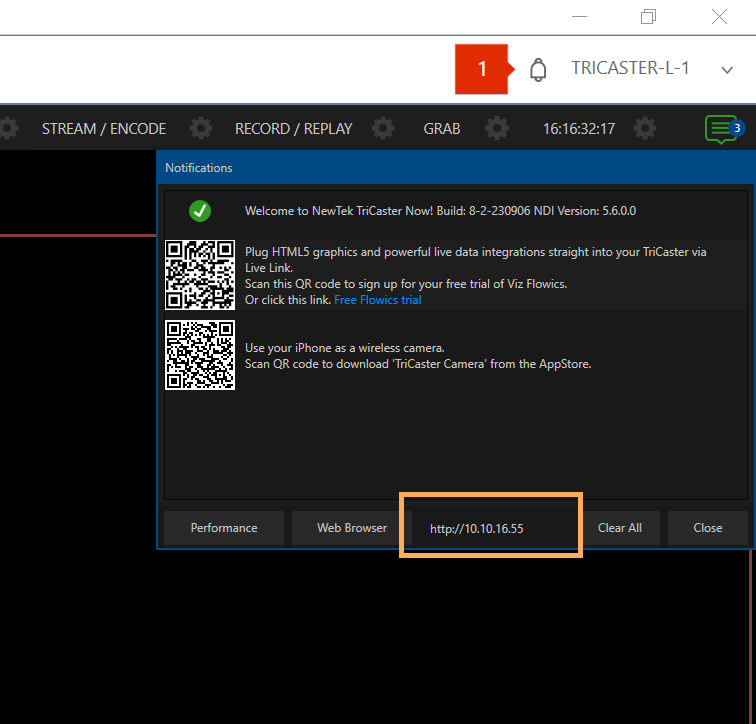
-
Your private IP number is also displayed on your session's Desktop.