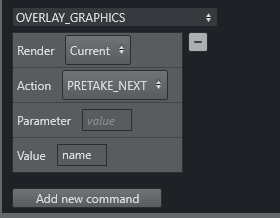Viz Mosart User Guide
Version 5.0 | Published June 21, 2022 ©
Pretake Next Overlay
This is a control command. In Keyboard Shortcuts editor, create a new Control Command → OVERLAYGRAPHICS
To pretake an overlay item in the next story element, use an assigned shortcut (default: CTRL+O). This can load a complex graphics item on a studio screen during a package. This avoids any load-related delay in rendering graphics on air which might occur if the Cue and Play commands are sent simultaneously. The first overlay, with time code equal to 0, is taken.
All Overlay Graphics control commands share the Render parameter. This parameter can be set to send the given command to a specific engine, or to engines which currently have active graphics on air.
In the Parameter field, it is possible to enter a graphics Handler name (i.e. WALL or DSK etc). The entered value in Parameter overrides the Render value. Default: CTRL + O.
See Keyboard Shortcuts for more information on shortcut setup.