
Gateway Administrator Guide
Version 5.1 | Published June 04, 2018 ©
Routing
The Routing configuration enables the user to manually configure Gateway to route messages to a specific control station. Whenever one or several new routings are added or removed, the Gateway server must be restarted for the settings to take effect.
For routing to have an effect, Enable AutoActivation must be enabled as part of the NCS Server Configuration (Advanced Settings).
Gateway does a lookup in the mapping table to match the running order channel (roChannel) used by the newsroom system. If the channel name is found, it uses the IP address to forward the message and subsequent messages from the newsroom system to the control station.
Routing
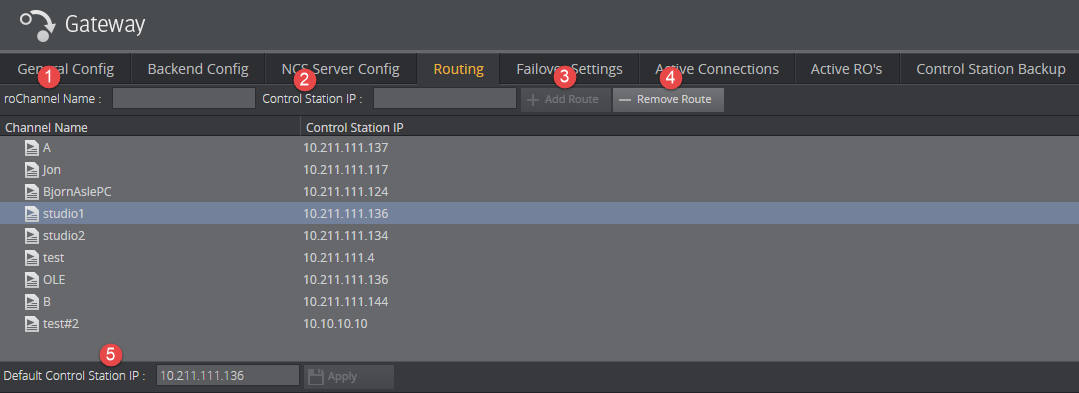
-
roChannel name - The roChannel name that identifies the control station. The roChannel name is set on the NCS server, often through an NCS client.
-
Control Station IP- IP address of the control station.
-
Add Route - Fill the text fields, and click the button to add a new route.
-
Remove Route - Select a route from the list, and click the button to remove the route.
-
Default Control Station IP - If no roChannel is specified, and the default control station IP is configured, this IP is used.
Note:
All changes to the Routing table require that the Gateway is restarted.