
Gateway Administrator Guide
Version 5.1 | Published June 04, 2018 ©
General Configuration
The General configuration tab contains Gateway’s basic settings.
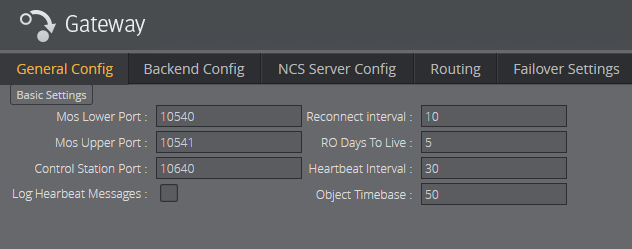
Basic Settings
The following settings are global settings used by the Gateway.
-
MOS Lower Port - A listener port that the NCS will connect to for sending media object related messages to the Gateway.
-
MOS Upper Port - A listener port that the NCS will connect to for sending rundown related messages to the Gateway.
-
Control Station Port - A listener port that the control station Media Sequencer will connect to for communicating with the Gateway.
-
Log Heartbeat Messages - Adds the heartbeat messages to the Media Sequencer log file. The full MOS message will be logged when this setting is enabled.
-
Reconnect interval (sec) - Specifies the number of seconds that Gateway should wait, when the connection is lost, before trying to reconnect to the newsroom system(s).
-
RO days to live - Sets the number of days the routing between a running order ID and control station IP should live. Gateway clears out all running orders that have not been updated for a given number of days. For details, see Active Running Orders section on active running order routing.
-
Heartbeat Interval - Sets the interval for how often heartbeat messages are sent to the NCS. 30 seconds is recommended.
-
Object Time Base - Sets the sampling rate of the object in samples per second. For PAL Video this would be 50. For NTSC it would be 60.
How to enable settings
Enable settings by:
-
Edit a Basic Settings field
-
Click Apply Settings
-
Restart Gateway
-
The settings take effect when the Gateway is started.
