
Viz Arc User Guide
Version 2.0 | Published July 03, 2024 ©
Import and Export
By right-clicking on an empty space in the main area is also possible to import and export.
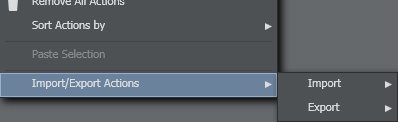
Import Actions

In Viz Arc, you can import action boxes directly into your active project. There are two ways to import boxes: internally (From Clipboard) or from an external file (creates a text file containing a .json structure). The boxes are imported directly into the same tab as they were located if such a tab exists, or imported into your active tab area.
Export Actions
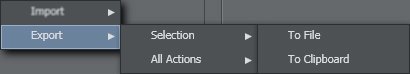
You can export selected action boxes or all boxes in the opened project. You can choose to export boxes internally (To Clipboard) or to an external file (creates a text file containing a .json structure).