
Graphics Plugin Administrator Guide
Version 2.1 | Published October 06, 2017 ©
Basic Workflow
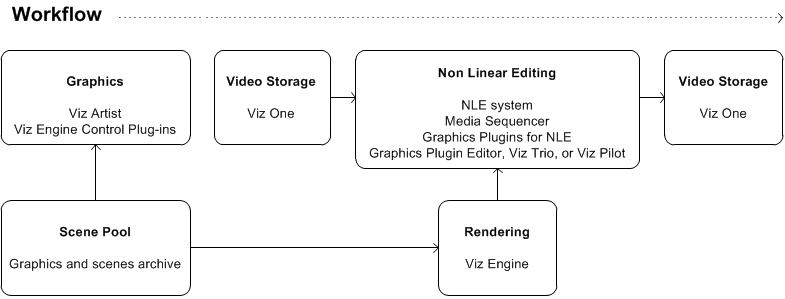
The basic Graphics Plugin workflow is straight forward:
-
Import video -> Import graphic -> Move graphic to video
The typical workflow from template design to rendering
A typical workflow consists of the following steps:
-
A graphics designer creates a scene in Viz Artist.
-
The scene is either added as a template to a Viz Trio show or created as a template for use with Viz Pilot in Template Wizard.
-
An editor or a journalist edits a video using an NLE system.
-
Using Vizrt’s Graphics Plugin, the user can access and add graphics to the video.
-
Graphics properties can be edited using the graphics templates in either the Graphics Plugin Editor, Viz Trio, Viz Pilot or Viz Pilot Edge.
-
-
The video clip is rendered and saved to a shared file server or a Media Asset Management (MAM) system, such as Viz One.
-
Once the file is saved or posted to the MAM system, it can also be added to a playlist for playout on Viz Engine.
For details on how to use the Graphics Plugin in the various Supported NLE Systems, see VizBoldTypical Workflows for NLE Work Stations.