
Graphic Hub Administrator Guide
Version 3.8 | Published February 06, 2023 ©
Locate Duplicate Files
When files are copied from one folder to another, such as when creating linked or duplicate files, the copy exists as a duplicate of the original file. As long as neither the original file nor the copy is modified, they remain duplicates, since the checksum of both objects is the same.
Tip: The files can be renamed, and still remain duplicates.
To Locate Duplicates in a Graphic Hub
-
Click View > Duplicates, or press CTRL + N, or CTRL + F5. The duplicates window is shown.
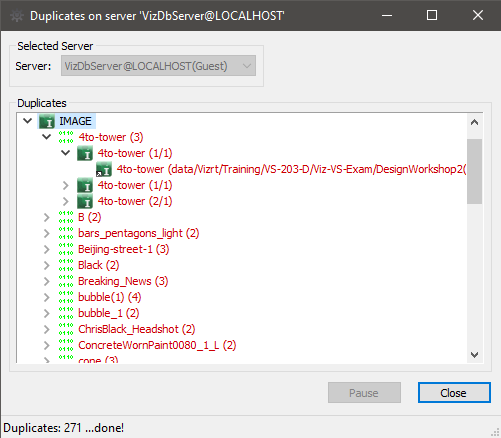
The duplicates window lists all the duplicates in the selected server, sorted by the names of the files. If duplicates carry different names, this is also shown. -
Right-click a duplicate for more information about it. This will open a menu with the following options:
-
Open Containing Folder in Explorer: Jumps to the folder in the Servers and Folders, where the selected file is placed.
-
Properties: Opens the File Properties window, which shows detailed information about the selected file.
-