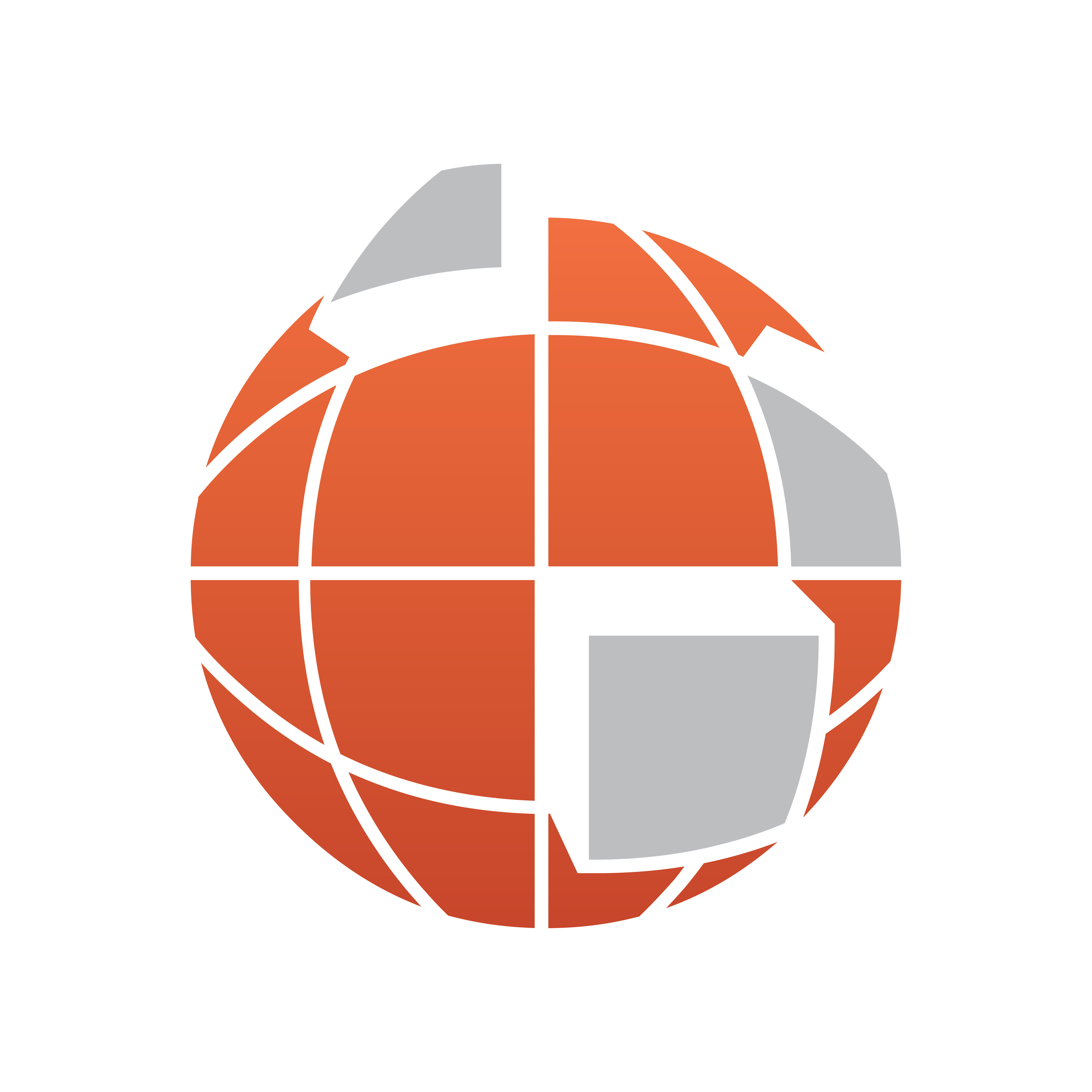
Viz World User Guide
Version 23.0 | Published December 12, 2023 ©
Map Builder
The Map Builder is a component of the Viz World Client (WoC). Map Builder is used during design in Viz Artist to build maps quickly and efficiently. It is used in conjunction with the Map Builder scene plug-in.
IMPORTANT! Prior to using the Map Builder you need To Import Basic Map Elements.
When creating a map scene, your scene generally consists of a few basic elements. The elements are built in the following order:
-
Create a scene using the Map Builder plug-in (see Getting Started).
-
Create a Base Map.
-
Define the Global Hop.
-
Create a Navigator which can be used to create a destination list.
-
Set the map Orientation.
-
Configure the design source and object pool Settings.
-
Use Window to enable or disable a window mask for the scene.
-
Use Global Borders to generate global vector border data based on the settings applied.
-
Refresh the thumbnails when re-launching the Map Builder to make changes (see Toolbar and Menus).